Add Check / CC Number
This page allows you to add a check number to a transaction that has a payment method of CHECK, but that lacks a check number.
For example, you may want to post an insurance refund and add it to the Refunds In Process list for processing by your accounting department. After the accounting department issues the check, you can fill in the actual check number using this page.
Tip: You can also add check numbers right from the Refund Checks In Process page.
On the Quickview, click View billing summary. On the Billing Summary page, click add check number. (The link appears if a refund was issued without recording a check number.)
You must have the Billing Admin: Create Refund permission.
- Display the Billing Summary page: On the Quickview, click View billing summary.
- Display each procedure and transaction for a claim by clicking the arrow next to the claim ID.
- Click add
check number. (The link appears if a refund was issued without recording a check number.)
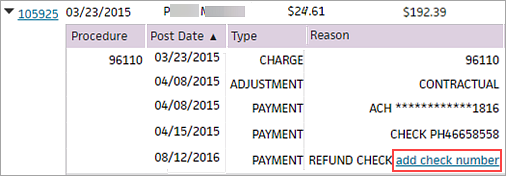
The Add Check/CC Number page appears. - Enter the check number in the Check Number field.
- Click Add Check Number. A confirmation message appears.
| Transaction |
The transaction type, amount, payment method, username of the person who created the transaction, created date, and date posted |
|---|---|
| Check Number |
Enter the check number used in the transaction |