 Quick Reference — To reinstate a dismissed potential or suspected diagnosis in the Patient Risk dashboard
Quick Reference — To reinstate a dismissed potential or suspected diagnosis in the Patient Risk dashboard
If you dismiss a diagnosis from the Patient Risk dashboard in error, or the diagnosis is later found to be relevant for the patient, you can return the diagnosis to the list.
- In the patient chart, click the Problems tab on the left side of the page. The Patient Risk score or x Diagnosis Gaps appears at the top of the list. Click this link to view the Patient Risk dashboard.
The number of dismissed diagnoses appears next to the Dismissed Diagnoses section in the dashboard.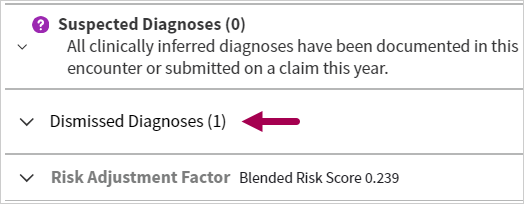
- Expand the Dismissed Diagnoses section and click the reactivate icon
 next to the dismissed diagnosis that you want to reactivate.
next to the dismissed diagnosis that you want to reactivate.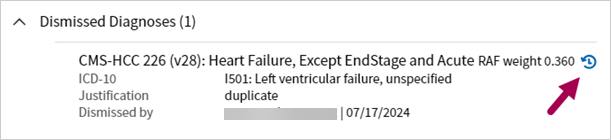
The diagnosis reappears in the list.