Visit History
athenaOne for Hospitals & Health Systems
You can view a patient's hospital visit history and attach an order in resulted status to a visit.
On the Patient Actions Bar, click Visits, and then click Visit History
On the patient's Quickview, under Hospital Visits, click View full visit history.
You must be logged in to a department that uses athenaOne for Hospitals & Health Systems.
If an order is in Resulted status, you can attach the order to the appropriate visit on the Visit History page. In this way, you create an accurate record of when the order was performed.
- Display the Orders to Schedule worklist: On the Main
Menu, click Calendar. Under Orders, Orders to Schedule. This worklist appears in the Task Bar at the left and displays all orders received by the hospital.
- Click an order in Resulted status to display the order in the Workspace.
- Click Patient Record.
- Select Quickview.
- Under Hospital Visits, click View full visit history.
Note: You cannot return an order in Resulted status to the provider. You can click Visit History to view the full visit history. - Click view next to the visit to which the order belongs.
The Visit - Patient Access page appears. - Click the Orders/Authorizations tab.
- Click Attach on the order in Resulted status.
The message, "This order was attached after discharge" appears under the order.
If an emergency department visit was created for a patient who was registered as unidentified, you can remove the unidentified status and register the patient.
Note: For instructions on registering an unidentified patient in the ER, see To create a new emergency department (ED) visit.
- Display the patient's Quickview page.
- Display the Visit History page: On the Patient Actions Bar, click Visits, and then click Visit History.
- Locate the visit and click view.
The Patient Access page appears. - Click Remove unidentified status.
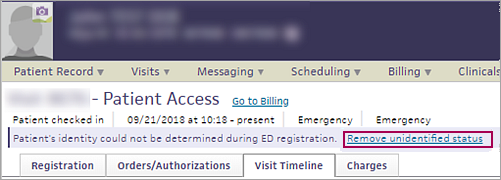
- Click the Registration tab.
- Enter the patient's information.
- Click Save.
Note: This action cannot be undone.
If the new patient record is later matched with an existing patient record, you can merge the records (see To merge a patient record with an existing patient record).