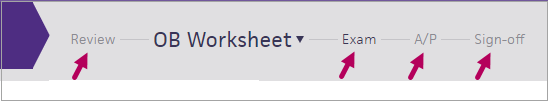Embedded OB Workflow
Chart and Encounter Navigation
In the Embedded OB Workflow, you can access chart tabs and the Diagnoses & Orders picker while documenting within the OB Worksheet. You can also navigate easily between the OB Worksheet and other exam sections.
Access chart tabs with the worksheet open
With the OB Worksheet open, click chart tabs in the left navigation menu. As you review other areas of the patient's chart, you still have access to the OB Worksheet.
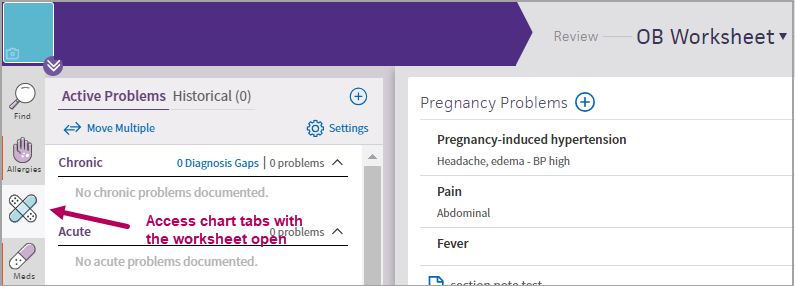
Convenient access to Diagnoses & Orders
In the worksheet layout, the Diagnosis & Orders picker appears in the column to the right.
Click Add  in Diagnoses & Orders to search and select the items to include. The diagnoses and orders you add from the worksheet appear in A/P and Sign-off stages of the encounter.
in Diagnoses & Orders to search and select the items to include. The diagnoses and orders you add from the worksheet appear in A/P and Sign-off stages of the encounter.
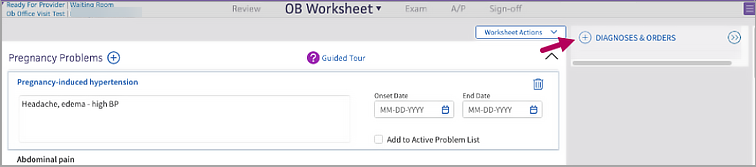
Access other exam sections
Click through the encounter navigation bar to jump to other exam sections or click OB Worksheet in the bar to return to the worksheet. Any information you entered prior to accessing other exam sections is automatically saved to athenaOne and appears in the worksheet when you navigate back to it.