Embedded OB Workflow Administration
Assign Appointment Types to OB Encounter Layouts
-
On the top navigation bar, click Settings
 .
. -
In the Settings menu, locate the ADMIN column. Click Clinicals.
-
In the left menu that opens, locate PRACTICE LINKS — Chart/Encounter, click Assign Appointment Types to Layouts.
-
In Assign Appointment Types to Layouts locate the Layout menu. Select OB StandardOffice Visit, OB Exam Only Visit, or OB Nurse Visit.
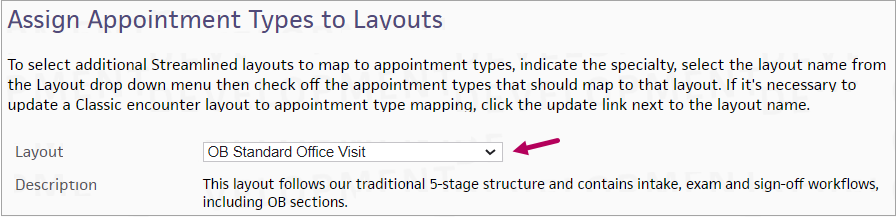
-
In Specialty, select the specialty that applies.
-
In Assign appointment types to encounter layout, select the appointment types to assign to the layout. The selected appointment types appear in the Selected column.
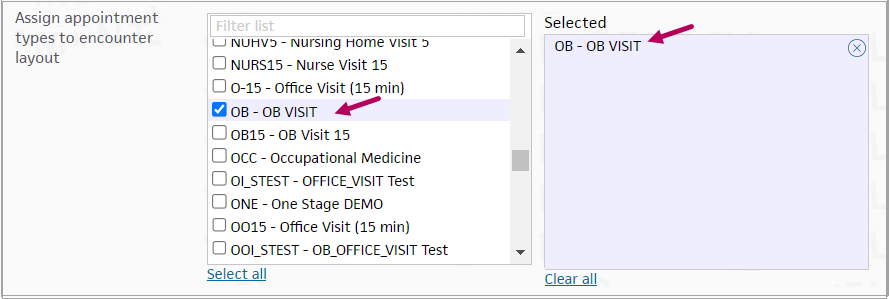
-
Click Add. Repeat steps 3-7 for each OB encounter layout you want to use for your appointment types.
Important: With this new feature, providers who are using visits tied to an OB encounter layout (OB Standard Office Visit, OB Exam Only Visit, or OB Nurse Visit) will see the enhanced OB Worksheet in their exam workflow if the patient has an open OB episode — even if the encounter is scheduled under a non-OB department. If you don't wish to see the embedded OB workflow in these cases, work with your practice manager to reassign relevant appointment types to a non-OB encounter layout. Please review this knowledge article for more details.