Embedded OB Workflow
Record Genetic Screening and Infection History
Access the Genetic Screening and Infection History section. Elicit answers from your patient regarding each of the genetic conditions or infections listed.
- Click Yes or No to indicate their answers.
- If selected, click Yes or No to remove a selection.
- If the patient's response to each question is No, click No to all to automatically select No for each question.

Add notes to patient responses
In some cases, a patient's response may be qualified with additional information that may impact your care decisions. In this example, a patient's response to whether they have an Italian, Greek, Mediterranean, or Asian background is No, but they mention the possibility of hemophilia in their family's history. Click Add Note to the right of the question to enter this information.
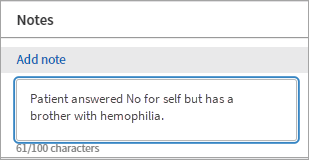
The information you record automatically saves.
Update genetic screening and infection history responses or notes
You can make changes to the Genetic Screening and Infection History section at any time.
- Click Yes or No to update answers to questions.
- Make edits to the text field (up to 100 characters) or delete note text.
The changes you make automatically save within the OB Worksheet.