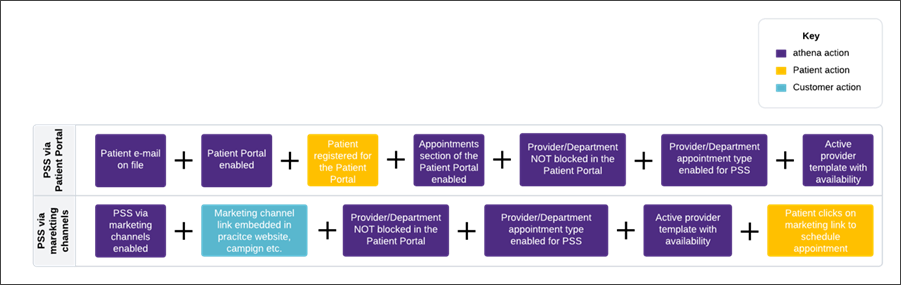Patient Self-Scheduling Overview
Click here to jump to configuration settings.
Patient Self-Scheduling (PSS) is available to patients via two channels:
| Via the Patient Portal | Via marketing channels (formerly consumer scheduling) |
|
Allows patients to manage their appointments online by scheduling, rescheduling, confirming and cancelling. |
Allows patients to only schedule an appointment with the practice. |
|
Benefits: PSS reduces calls into the practice to manage appointments and frees up staff to contribute in other ways to the practice success. Additionally, it supports increased schedule density and reduces no-shows. |
Resources
-
Patient Self-Scheduling
This resource has information on release notes, setup, support materials, and more.
KPIs
-
Patient Digital Engagement Index: Promote Digital Access to Care. Measures scheduling, confirming, and cancelling appointments.
Reporting
Patient handling preparation
-
Become familiar with the reporting offered to monitor how your patient are managing their appointments. This will help with conversations with patients or general inquiries.
-
Our recommendation is to have some standardization across providers, departments, or specialties. This allows enabling and maintaining the configuration to be that much easier, if there is consistency.
-
For example, all physical therapy providers have the same 8 appointments enabled for PSS.
-
-
Keep in mind that, if you have some more sensitive or complex appointments you'd rather have staff schedule, you do not enable them for PSS. But don't let this be a deterrent to enable other, easier appointment types for patients to manage (for example, follow ups, wellness visits, and sick visits).
Workflow