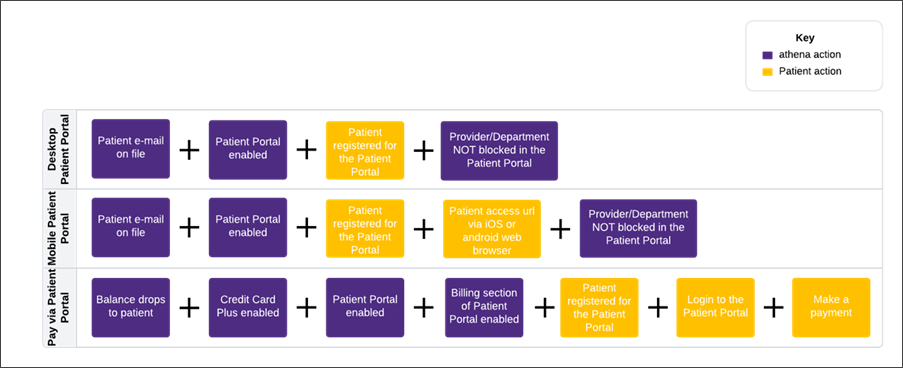Patient Portal Overview
Click here to jump to configuration settings.
The Patient Portal provides convenient, online patient access to health records, patient-practice communication, and appointment management through a secure online experience via desktop or mobile. Additionally, patients can pay towards their outstanding balances.
|
Benefits: The Patient Portal reduces calls to the practice and administrative time for staff, freeing up staff to contribute in other ways to the success of the practice. Additionally, it empowers patients with convenient access and the ability to manage their health information. |
Resources
KPIs
-
Patient Digital Engagement Index (PDEI): Promote Digital Access to Care
-
Measures scheduling, confirming, and cancelling appointments
-
-
PDEI: Promote Digital Access to Healthcare Information
-
Measures digital and non-digital check-ins
-
Total practice check-ins
-
-
PDEI: Encourage digital payment activity
-
Measures digital actions your patients take with respect to payment; it includes making digital payments and receiving e-statements
-
Reporting
Patient handling preparation
-
Patients may have questions regarding the Portal functionality; leverage the resources linked to understand what the Portal has to offer. The more staff are familiar, the more they can share the benefits to patients.
-
Keep in mind that patients cannot contact athenahealth directly if they have troubleshooting concerns regarding the Portal (for example, trouble logging in, how to use functionality, how to register). It will be the responsibility of the practice to assist them.
-
There are many resources via O-help and the Success Community, but if your question/concern cannot be answered by reviewing those, you may submit a case for further assistance.
-
Workflow