Cancel Group Session Appointments
As a member of behavioral health staff who schedules appointments for patients, review the following to cancel group session appointments for patients.
Cancel a group session appointment for a patient
To cancel a group session appointment, click the appointment in the calendar. In the tooltip that opens, click Appointment to the right of the patient's name.
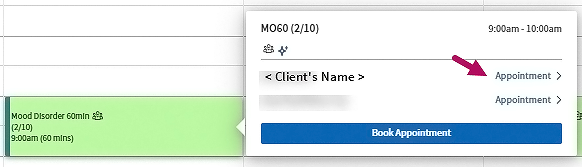
In the appointment, click Cancel.
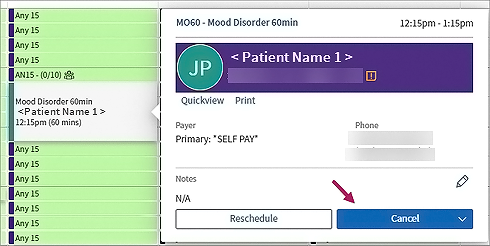
In Cancel Appointment, select a reason for the cancellation and include a note if desired. Click Next: Review. In the Review screen, click Confirm cancellation.
The patient no longer appears as scheduled for the group appointment and the cancellation reason you entered appears in the patient’s Quickview.