Behavioral Health
Access or Start a Plan
If your organization offers behavioral health services, you can add a behavioral health treatment plan, a care plan, or both plan types to a patient's chart.
Note
Patients can only have one treatment plan and one care plan active at a time. To start a new plan for a patient, archive or delete the current plan. See Remove a plan for details.
Access a plan
- In a patient encounter, click the Care tab.
-
If the patient has an active treatment plan, it appears under Active Plans. Click the double arrow
 to the right of the plan.
to the right of the plan.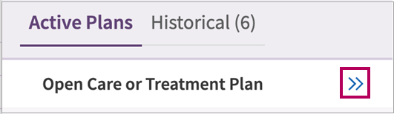
-
In the active plan workspace that opens, Care Plan and Treatment Plan tabs appear at the top. Click the Treatment Plan tab to access the active plan.
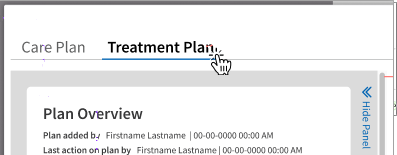
Alternatively, click the Care Plan tab to access or start a care plan.
Access treatment plan details from a closed encounter: You can always access treatment plan information for closed encounters by clicking the Visits tab in your patient's chart. Select the closed encounter and access the streamlined encounter summary for plan details.
Start a plan
- In a patient encounter, click the Care tab.
-
If the patient doesn't have an active treatment plan, No Plan Data appears under Active Plans. Click the double arrow
 to start a plan.
to start a plan.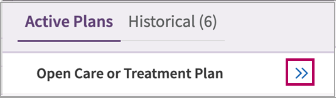
-
In the active plan workspace that opens, Care Plan and Treatment Plan tabs appear at the top.
-
Start a treatment plan: Click the Add Treatment Plan tab and button.
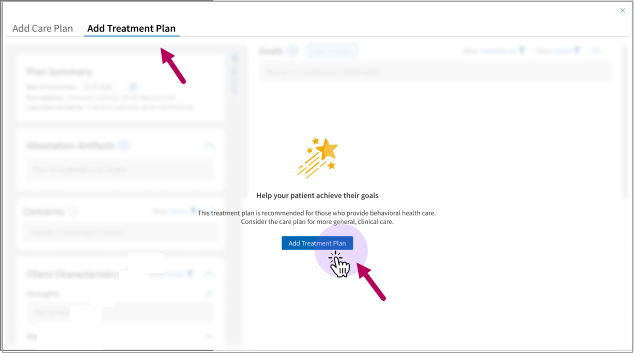
-
Start a care plan: Click the Add Care Plan tab.
-