Behavioral Health
Treatment Plan Report
Run the Treatment Plan Report to see patients with active treatment plans, ether across your practice, within a specific department, or that are under the care of a specific provider. This report lists:
- When the treatment plan was created and last updated, including actions taken to update patient goals, objectives, interventions, concerns, and patient characteristics.
- The patient’s date of birth, primary phone number, primary insurance, department name, usual provider, last scheduled appointment, and their next scheduled appointment.
- The user who last updated the plan, the next review date, associated diagnoses, and patient goals.
- The report also helps track attestation status, the status of attestation requests, and the days since an attestation artifact was created.
Note: The Treatment Plan Report excludes any deceased or inactive patients and any test patients.
Run the Treatment Plan Report
-
On the main menu, click Reports > Report Library.
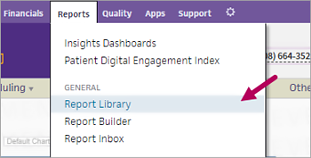
-
In the Report Library, select the Clinicals tab. In Treatment Plan Report, click Run.
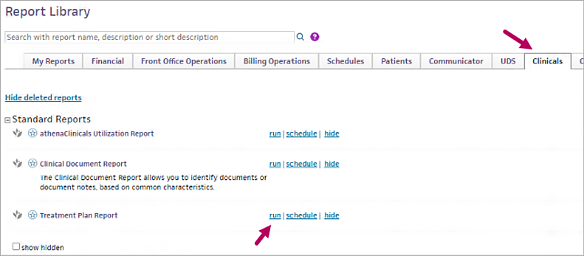
-
In Run Treatment Plan Report, locate Department. Select All to include all departments or click Select and select specific departments to include.
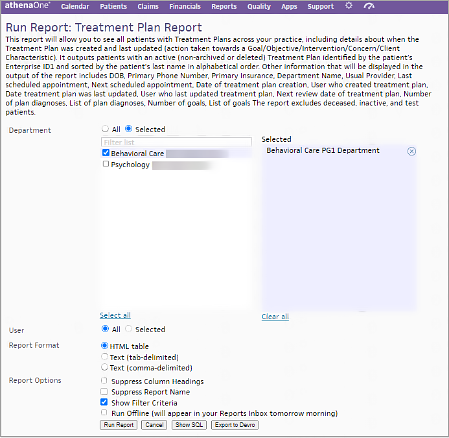
-
If you’d like to filter treatment plans by the user who created them, in User, select All to include all users or click Select and choose specific user names (or your own user name).
-
In Report Format, select the output format for the report. We recommend selecting Text (tab-delimited) to download the report as a CSV file that can be saved to your local device and can be used for tracking. To view the report within athenaOne, leave the report format as HTML table.
-
In Report Options, you can opt to hide column headings and the report name from your output if desired. We recommend keeping the default setting of Show Filter Criteria selected. If it’s a large report, you can also select Run Offline, which will publish the report when finished to your Inbox the following morning.
-
Click Run Report.
Behavioral Health Treatment Plan