 Quick Reference — To authorize a physician authorization document that a practice user annotated, signed, and submitted on your behalf
Quick Reference — To authorize a physician authorization document that a practice user annotated, signed, and submitted on your behalf
For physician authorization documents, users who have the Clinicals: Order/Prescription Sign-off permission can grant delegate permissions to users who do not have this permission. As delegates, non-provider users can annotate and fax back physician authorization documents using the Annotation complete. Submit by Fax & Next button.
Note: For more information about how providers can grant permissions to delegates, see To delegate sign-off permissions for physician authorization documents.
Important: The Clinicals: Order/Prescription Sign-off permission allows users to sign and submit medication prescriptions to pharmacies. The person at your practice who grants this permission is responsible for verifying that the users assigned this permission are authorized to prescribe medications in your state.
The provider who delegated the signing of physician authorization documents must authorize any such documents that were annotated, signed, and submitted on the provider's behalf by a practice staff user within three business days. If this authorization does not take place within three business days, the designated practice staff user loses access to sign and submit documents on the provider's behalf.
- Display the Delegated Orders/Authorizations page: Click the down arrow in the Clinical Inbox header and select Delegated Orders (n).
Note: Only users who configured order delegates see the Delegated Orders queue in the Clinical Inbox.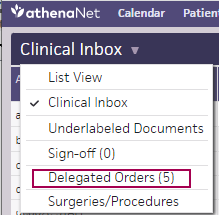
The Delegated Orders/Authorizations page opens. - Select the documents that you want to authorize.
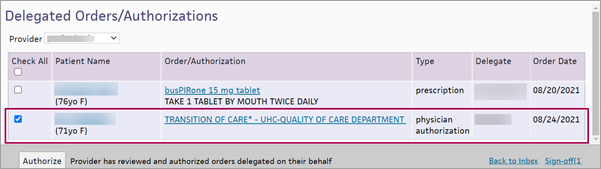
- Click Authorize.