 Quick Reference — To document discussion topics
Quick Reference — To document discussion topics
To support clinical quality reporting requirements, you can document in the Assessment & Plan section that you discussed a topic with the patient. All topics of discussion are backed by SNOMED codes.
- In the Exam stage of the patient encounter, click A/P in the navigation bar.
- Scroll down to the Discussion Notes section and click the plus icon
 next to TOPIC OF DISCUSSION.
next to TOPIC OF DISCUSSION.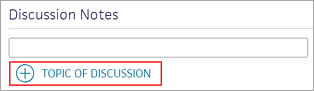
The list of discussion topics appears. You can use the search bar to locate one of the topics. - Search for and select a topic to display it below the TOPIC OF DISCUSSION selector.
- If you attempt to discuss smoking cessation with a patient who declines to discuss the topic, you can select an option that indicates why the patient declined tobacco cessation intervention.
Note: Selecting an option may be required for the Preventive Care and Screening: Tobacco Use: Screening and Cessation Intervention clinical quality measure. - Smoking Cessation Education — not discussed, not indicated
- Smoking Cessation Education — not discussed, not tolerated
- Smoking Cessation Education — not discussed, patient refused
- Smoking Cessation Therapy — not discussed, not indicated
- Smoking Cessation Therapy — not discussed, not tolerated
- Smoking Cessation Therapy — not discussed, patient refused
- To delete a discussion topic, click the X next to the topic.
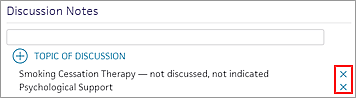
Note: The not indicated and not tolerated reasons are considered medical reasons for not providing tobacco cessation intervention and, therefore, satisfy quality reporting requirements. The patient refused reason is not considered a medical reason and does not satisfy reporting requirements.