 Quick Reference — To link a prepayment plan to a claim during Charge Entry
Quick Reference — To link a prepayment plan to a claim during Charge Entry
- On the Claim: Charge Entry tab: When you click Create Claim to submit the claim, if the patient has prepayment plans, the new prepayment posting popup window appears.
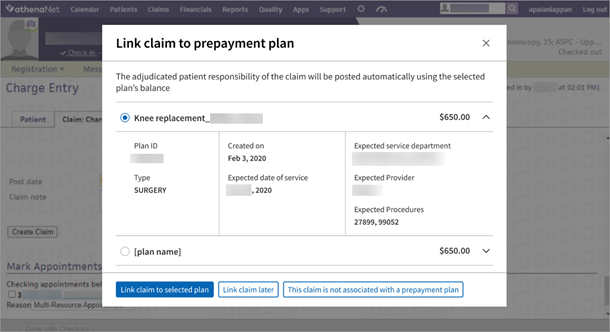
- Select the plan whose balance you want to apply to this claim. The adjudicated patient responsibility of the claim will be posted automatically using the selected plan balance. Click Link claim to selected plan.
- Alternatively, click one of the other options:
- Link claim later
- This claim is not associated with a prepayment plan
- The Claim Preview page appears with a snapshot view of claim information while the athenaOne system creates the claim and runs its rules engine.
To request this feature, contact the CSC from athenaOne > Support > Success Community > Contact Client Support Center .
Note: The feature is department-specific so you’ll need to provide a list of the departments you want to enable.