Chart Groups
This page allows you to create and administer chart groups. Chart groups allow providers in your practice to share clinical chart data independently from financial data. If your practice does not have the Chart Groups feature enabled, you can still use this page to review the current chart group configuration for your practice.
By default, a practice is configured with one chart group for the entire practice.
On the Main Menu, click Settings![]() >Billing. In the left menu, under Practice Links — Providers, click Chart Groups
>Billing. In the left menu, under Practice Links — Providers, click Chart Groups
Your practice must have the Chart Groups feature enabled to edit the fields on this page.
You can access the chart groups and provider groups only in the departments for which you have permissions. When you log in to a department, you see the chart group that department is in. If you are viewing a patient's chart and then switch to a department in another chart group, you see a new chart for that patient.
Note: A separate chart group does not provide complete separation. Users in the same provider group can still view claims for all chart groups linked to that provider group. Any user who has access to a patient's chart can view and take actions on documents in that chart, regardless of which department or provider group in that chart group created the document.
- Display the Chart Groups page: On the Main Menu, click Settings
 >Billing. In the left menu, under Practice Links — Providers, click Chart Groups.
>Billing. In the left menu, under Practice Links — Providers, click Chart Groups. - Click Add new.
Additional fields appear. - Name — Enter a name for the chart group.
- Communicator Display Name — Enter a name for the chart group that your patients will understand when they view it on the Patient Portal (field appears only if your practice uses athenaCommunicator).
- Ordering — Enter a number to indicate the order of this chart group in the list of chart groups (optional).
- Click Save.
By default, only one chart group is created regardless of the number of provider groups in a practice, so that there is one shared athenaClinicals patient chart within the practice. By default, your practice can have only one chart group, and cannot un-delete any deleted chart groups.
If your practice has a pressing business need to change this default, please contact the CSC from athenaOne > Support > Success Community > Contact Client Support Center.
You can request that we configure chart groups and provider groups independently to allow:
- New athenaEnterprise organizations to share a single chart among all provider groups
- New athenaEnterprise organizations to have some provider groups that share a chart and others that have separate charts
- New non-athenaEnterprise organizations to maintain separate charts in different departments
Your practice can have one chart group for many provider groups: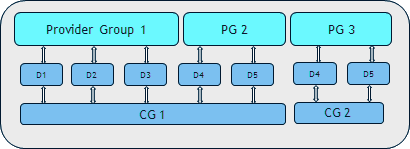
Your practice can have many chart groups for one provider group: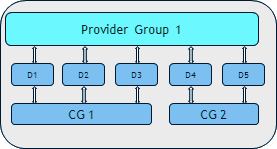
Your practice cannot have both for the same provider group or chart group: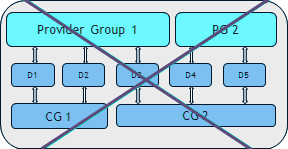
| Name | Enter a name for the chart group. |
| Communicator Display Name |
Enter a name for the chart group that your patients will understand when they view it on the Patient Portal (field appears athenaCommunicator only). |
| Ordering | Enter a number to indicate where in the list of groups this group should appear (optional). |