ChartSync
Medications
ChartSync identifies new external medication entries added to the Active Medications List from Medication Fill History Downloads, whether automatically or manually added from the ChartSync Panel.
Note: At this time, ChartSync for medications is not available for Hospitals & Health Systems, including those organizations that have an ambulatory department, or athenaOne mobile. We plan to expand support for athenaOne mobile and Hospitals & Health Systems in a future release.
![]() Click here to watch a demo video.
Click here to watch a demo video.
When athenaOne receives new medication information from an external source, it evaluates the quality of the data and only adds the information to the patient's Active Medications List if it meets specific criteria:
-
For new medications: Entries not yet listed in a patient’s Active or Historical Medications Lists must include the Medication Name, NDC, Sig, Quantity, Unit, and the Prescriber to automatically appear in the Active Medications List.
-
For existing medications: Fill updates for entries already appearing in a patient’s Active or Historical Medications Lists must have the Medication Name, Quantity, and Unit to be automatically added to the Active Medications List.
How automatically reconciled data appears
In the Medications chart tab, a blue dot  indicates a new medication that was automatically added to the Active Medications List.
indicates a new medication that was automatically added to the Active Medications List.
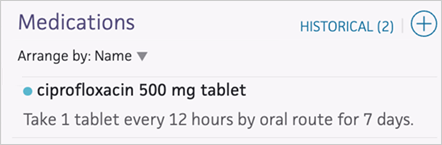
-
The blue dot remains on the medication entry for the department the user is logged in to until the patient encounter is closed.
-
If the active medication is moved to the historical list, the blue dot remains until the encounter is closed.
-
A blue dot does not appear for fill updates to existing medications.
Once you sign the latest encounter, the blue dot indicating a newly added item no longer appears. However, this indicator appears for other departments that have not yet reviewed updates from external sources or activity from this encounter.
External medications that fail to meet data quality standards appear in the ChartSync Panel where you can add an entry to a patient's Active or Historical Medications List, if desired, or dismiss it.
When medication data from an external source is available for manual reconciliation, either in ChartSync or in the legacy data reconciliation tool, an orange alert bar appears to the left of the Medications tab of the Intake checklist and the patient chart. At the top of the Medications List, a View medications from other sources link also appears with an orange alert bar.
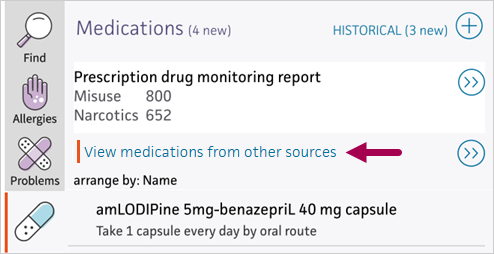
The orange alert bar displays until all medications data from external sources is reconciled in ChartSync and the legacy data reconciliation tool. Medication data is considered reconciled in the ChartSync Panel when it is added to the patient's chart or moved to the Dismissed list.
ChartSync Panel
The Incoming tab of the ChartSync Panel displays medications with the following information and action buttons:
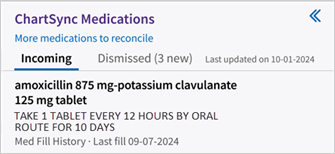
- Medication name
- Sig
- Source
- Last Fill Date
- Action buttons (these appear when you hover over a medication):
 — Move the medication to the Dismissed list. You can view the Dismissed list by clicking the tab at the top of the panel. When you dismiss a medication, it does not appear for action again unless it changes. If an item was dismissed incorrectly, you can move it back to the Incoming list.
— Move the medication to the Dismissed list. You can view the Dismissed list by clicking the tab at the top of the panel. When you dismiss a medication, it does not appear for action again unless it changes. If an item was dismissed incorrectly, you can move it back to the Incoming list. — Add the medication to the Active Medications List. When you add an item to the patient's chart, it is removed from the ChartSync Panel.
— Add the medication to the Active Medications List. When you add an item to the patient's chart, it is removed from the ChartSync Panel. — Add the medication from ChartSync to the Historical Medications List.
— Add the medication from ChartSync to the Historical Medications List.
You can click a medication in the ChartSync Panel to view more details such as the prescriber, quantity and unit, if it's provided by the sender.
Medications remain on the Incoming tab for 18 months. If no action is taken to reconcile a medication, the medication will be automatically removed from the ChartSync Panel.
When you dismiss a medication, you can select a reason for dismissing it (Duplicate, Not applicable to patient, Incorrect/Incomplete data, Other) in the Dismissed tab. Medications remain on the Dismissed tab for 18 months.
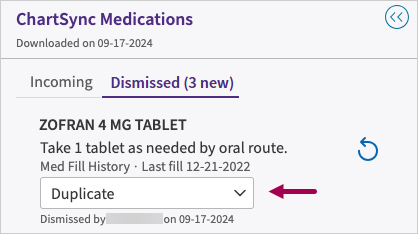
How manually reconciled data appears
In the Medications chart tab, a blue ring icon  indicates medications that were manually added to the Medication List or dismissed from the ChartSync Panel to draw attention to changes manually made by users to the patient's medications.
indicates medications that were manually added to the Medication List or dismissed from the ChartSync Panel to draw attention to changes manually made by users to the patient's medications.
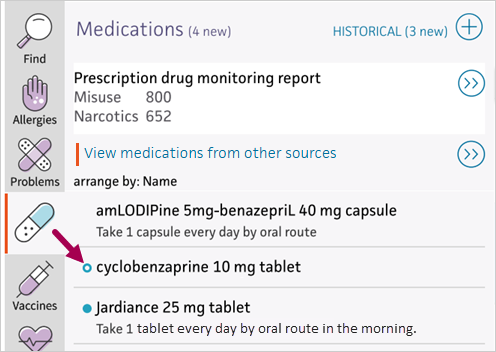
Click an entry to expand it and review medication details as needed, including who added or dismissed that medication.
Once you sign the latest encounter, the blue ring indicating a newly added medication no longer appears. However, this indicator appears for other departments that have not yet reviewed updates from external sources or activity from this encounter.
You will need to reconcile medications from other sources through the legacy data reconciliation tool (by clicking the More medications to reconcile link at the top of the ChartSync Panel) instead of in ChartSync:
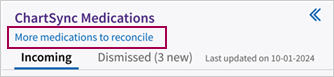
Important: ChartSync manual reconciliation is not certified to § 170.315(b)(2) Clinical information reconciliation and incorporation. The legacy data reconciliation tool will continue to be certified to (b)(2). For details on how to satisfy the HIE: Support Electronic Referral Loops by Receiving & Reconciling Health Information measure, please see the measure satisfaction guide on the Quality Help Center.
The Medication Fill History Download provides information on a patient's medication fill events from pharmacies and claim data from pharmacy benefit managers. This service is currently set to automatic updates by default. Turning it off could prevent medication information from surfacing in athenaOne. Contact your CSM for more details.
You can configure Medication Fill History Download to include claim data from pharmacy benefit managers in addition to pharmacy fill data. By default, claim data does not surface in ChartSync and is not automatically added to the patient chart. To include claims data in the Medication Fill History Download, contact the CSC to disable the Exclude Claims Data from Medication History Download setting.
Quick reference
| Icons | Description |
|---|---|
 (blue dot) (blue dot) |
Indicates a new medication that was automatically added to the Active Medications List. |
 (blue ring) (blue ring) |
Indicates a medication that was manually added to the Medication List or dismissed from the ChartSync Panel. |
 (orange alert bar) (orange alert bar) |
Indicates medication data from an external source is available for manual reconciliation, either in ChartSync or in the legacy data reconciliation tool. The orange alert bar appears to the left of the Medications tab of the Intake checklist and the patient chart. |
| Action buttons | Description |

|
Move the medication to the Dismissed list. You can view the Dismissed list by clicking the tab at the top of the panel. When you dismiss a medication, it does not appear for action again unless it changes. If an item was dismissed incorrectly, you can move it back to the Incoming list. |

|
Add the medication to the Active Medications List. When you add an item to the patient's chart, it is removed from the ChartSync Panel. |

|
Add the medication from ChartSync to the Historical Medications List. |
| Action links | Description |
| View medications from other sources | Display the ChartSync Panel. The link appears in the Medications chart tab. |
| More medications to reconcile | Reconcile medications from other sources through the legacy data reconciliation tool. The link appears at the top of the ChartSync Panel. |