ChartSync
Vaccines
ChartSync allows you to review clinical data from your state or local immunization registry, including new vaccines added to the chart from the registry and vaccines from the registry that match to existing vaccines in the chart. When athenaOne receives new immunization information from the state or local registry, it evaluates the quality of the data and deduplicates it so that only new information is brought into the chart. Registry vaccines are automatically reconciled into athenaClinicals for ambulatory practices as well as athenaClinicals for Hospitals & Health Systems.
All valid registry vaccines are automatically deduplicated and reconciled upon patient check-in (or the night before, for some practices) for the department(s) that are integrated with the registry:
-
Any imported vaccines not already in the patient chart are automatically added to the patient's chart and indicated with a blue dot
 on the Vaccines tab, allowing providers and clinical staff to easily identify added vaccines from the registry. Note: The blue dot is currently not shown in hospital charts.
on the Vaccines tab, allowing providers and clinical staff to easily identify added vaccines from the registry. Note: The blue dot is currently not shown in hospital charts. -
Vaccines from immunization registries that match to existing chart vaccines are indicated with a down arrow
 in the vaccine list and appear below the vaccine details, in a new registry-reference card for providers and clinical staff to review. The registry-reference card is for internal practice reference only and is not part of the chart.
in the vaccine list and appear below the vaccine details, in a new registry-reference card for providers and clinical staff to review. The registry-reference card is for internal practice reference only and is not part of the chart. -
For manually entered vaccines (not ones administered by the practice), if the registry data is determined to be more accurate than the chart vaccine, providers and clinical staff can choose to replace the existing chart vaccine with the registry-provided data if desired.
-
-
Vaccines from immunization registries that match to prescribed vaccines are automatically set to Administered and appear in the Administered section of the Vaccines tab.
-
New administered, patient-reported, or prescribed vaccines added to the chart by a provider or clinical staff are indicated with a blue ring
 . Note: The blue ring is currently not shown in hospital charts.
. Note: The blue ring is currently not shown in hospital charts.
Notes:
-
Incoming vaccines from other external sources, such as CCDAs, will still require manual reconciliation.
-
Once manually reconciled, these vaccines are indicated on the Vaccines tab with a blue ring. The blue ring is currently not shown in hospital charts.
-
Pre-existing duplicate vaccines in the chart and any subsequent manually added duplicates will still require manual cleanup by clinical staff.
Resources
- ChartSync Vaccines FAQs
- ChartSync Vaccines — Demo Video
- User Guide — Data Reconciliation (legacy data reconciliation tool)
For departments integrated with their state or local immunization registry, when athenaOne receives vaccine information, ChartSync performs an automatic reconciliation process that removes duplicate vaccines coming from the registry, keeping the vaccine that has the most complete data (has a lot number, or if not, has a manufacturer, or if not, has an amount).
Administered or patient-reported chart vaccines are compared to registry vaccines by vaccine family name (for example, Influenza) and administered date (must be within +/- 14 days). Prescribed vaccines are compared to registry vaccines by exact vaccine name (for example, Influenza, high-dose seasonal) and administered date being within +/- 14 days of the prescribed date. For certain vaccines that could have a more rapid booster schedule, (such as anthrax, cholera, and rabies), specific matching intervals are used. Based on the result of the matching logic, four different scenarios may occur.
1. New-to-chart from registry
If the vaccine from the registry is not present on the chart, it is automatically added to the chart and indicated with a blue dot. The blue dot persists for the department the user is logged into until the patient encounter is closed. If the vaccine information is edited, the blue dot changes to a blue ring until the encounter is closed. Note: The blue dot and blue ring are currently not shown in hospital charts.
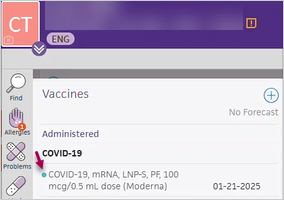
Note: If a vaccine on the chart was originally from the registry (as of the release of the new ChartSync automation feature ) and matches to updated data from the registry, the chart vaccine is replaced with the updated registry data.
2. Match to existing patient-reported chart vaccine entered by a clinician
If the registry vaccine matches to an existing patient-reported chart vaccine, a down arrow appears in the Vaccines tab. Click the arrow to display the registry-reference card below the vaccine details. In the vaccine details, a "Matched with 'XYZ' Immunization Registry" link can be clicked to show or hide the registry-reference card. Later, during a subsequent patient visit, if there is updated registry information, the registry-reference card is replaced with the updated registry data.
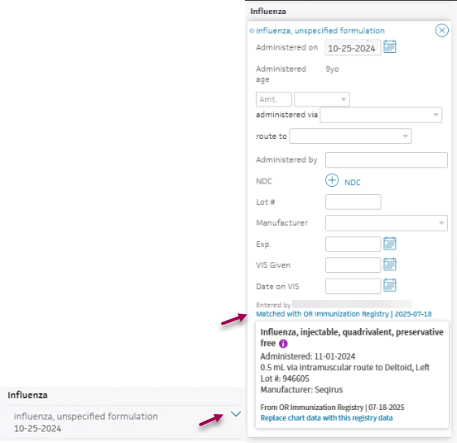
If a clinician decides the registry data is more complete (for example, it has a lot number and the patient-reported chart vaccine does not), it can be updated onto the chart with one click.
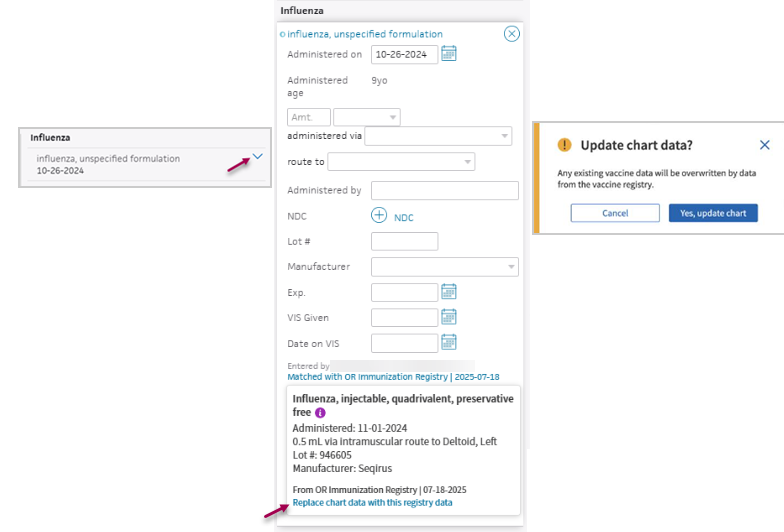
Important: When a registry-reference card that is displayed below the vaccine details is updated onto the chart, it fully replaces the existing chart vaccine. As a precaution, if the patient-reported chart vaccine contains a lot number, a pop-up appears asking the clinician to confirm that they want to replace the existing chart data.
3. Match to existing chart vaccine administered by the practice
If the registry vaccine matches to an existing administered chart vaccine, a down arrow appears in the Vaccines tab. Click the arrow to display the registry-reference card below the vaccine details. In the vaccine details, a "Matched with 'XYZ' Immunization Registry" link can be clicked to show or hide the registry-reference card. Later, during a subsequent patient visit, if there is updated registry information, the registry-reference card is replaced with the updated registry data.
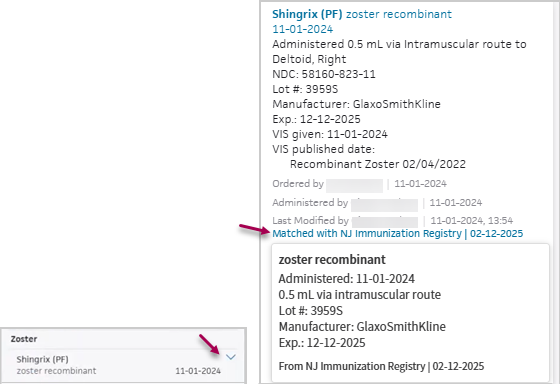
Note: Although vaccines administered by your practice also have registry-reference cards, the option to update it onto the chart does not exist since your practice's data is the source-of-truth.
4. Match to existing prescribed vaccine
If the registry vaccine matches to an existing prescribed ("Ordered, not Administered") chart vaccine, and if the registry vaccine includes a lot number, the prescribed vaccine is marked as administered and chart data is replaced with the registry data. Thus, there is no a registry-reference card below the vaccine details, and the vaccine moves from the "Ordered, not Administered" section on the Vaccines tab to the Administered section and is indicated with a blue dot.
The blue dot persists for the department the user is logged into until the patient encounter is closed. If the vaccine information is edited, the blue dot changes to a blue ring until the encounter is closed. Note: The blue dot and blue ring are currently not shown in hospital charts.
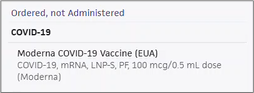

Notes:
- For practices in California, New York, or Pennsylvania, data from regional immunization registries (such as for San Joaquin, New York City, and Philadelphia), is included in the automated reconcile process, depending on which department the patient is visiting at the time. This is indicated in the vaccine details and registry-reference card.
- If, in a subsequent visit, the same vaccine from the other jurisdiction's registry has more complete information (lot number, manufacturer, or amount), the chart vaccine or registry-reference card is replaced with the more complete data.
-
Data appearing in the registry-reference card below the vaccine details is not actually part of the chart. Thus, it does not appear in exported chart data.
For practices that have departments integrated with different registries
Depending on which department the patient visits, vaccines from its specific integrated registry are automatically updated onto the chart for any registry-originated chart vaccines as indicated in the attribution in the vaccine details. In addition, more than one registry-reference card "Matched with" link may be present below the vaccine details, one for each unique registry associated with the department that the patient has visited. The link can be clicked to show or hide the registry-reference card.

Invalid vaccines from the registry
athenaOne evaluates the quality of the vaccine immunization registry information received and only performs automatic updates if a registry vaccine's CVX and administer date are valid. If we cannot identify the CVX or a valid date, we cannot automatically reconcile the vaccine.
Vaccines are considered invalid if the vaccine CVX is not a legitimate value per First Data Bank (a leading provider of drug and medical device databases), or the administered date is in the future or a nonsensical date (for example, April 63rd, 2025). All vaccines imported from the registry, including the invalid vaccines, can be viewed in the Medical Record Document for the current patient visit by navigating to Find > Type > Medical record document > Vaccination record.
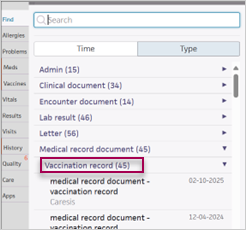
You may need to reconcile data through the legacy data reconciliation tool if there is older unreconciled data, data received through patient self check-in, or data from other non-registry sources.
When available, click the More vaccines to reconcile link at the top of the Vaccines tab to open the legacy data reconciliation tool.
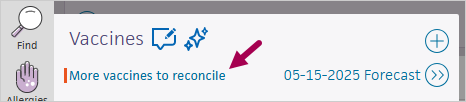
For more information on the legacy data reconciliation tool, see User Guide — Data Reconciliation.
In athenaOne mobile, a ![]() symbol appears next to vaccines that were automatically added to the patient chart from an external source (either automatically or manually). This indicator is followed by the source and date the vaccine information was received from the external source.
symbol appears next to vaccines that were automatically added to the patient chart from an external source (either automatically or manually). This indicator is followed by the source and date the vaccine information was received from the external source.
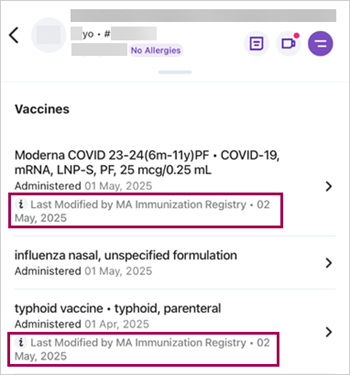
Note: Vaccines that were manually added from an external source or edited do not have an indicator in athenaOne mobile.
When you tap a vaccine that was automatically added from an external source, the indicator, source, and date will also be displayed on the vaccine detail page.
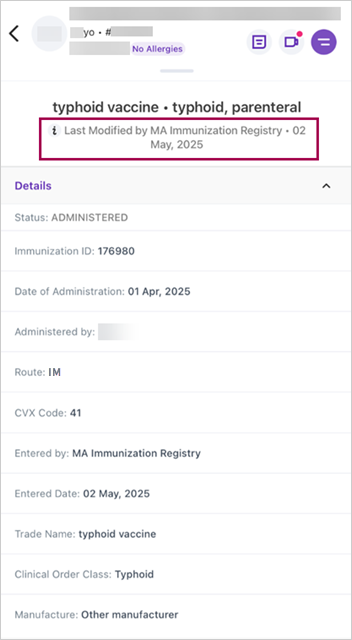
The ![]() symbol will persist for the department the user is logged into until the vaccine information is edited or the patient encounter is closed.
symbol will persist for the department the user is logged into until the vaccine information is edited or the patient encounter is closed.
When vaccine information is edited, the vaccine details page shows the user that modified the information and the date that the information was modified.
Quick reference
| Icons | Description |
|---|---|
 (blue dot) (blue dot) |
Indicates a new vaccine that was automatically added to the patient chart. The blue dot is currently not shown in hospital charts. |
 (blue ring) (blue ring) |
Indicates a new administered, patient-reported, or prescribed vaccine added to the chart by a provider or clinical staff. The blue ring is currently not shown in hospital charts. |
|
|
Indicates related registry data is available for review. |
| Action links | Description |
| More vaccines to reconcile | Reconcile vaccines from other sources through the legacy data reconciliation tool. The link appears at the top of the Vaccines tab. |