 User Guide — Preliminary Lab Results
User Guide — Preliminary Lab Results
Frequently, preliminary lab results are received and then closed when more complete lab results arrive. This superseding of preliminary lab results occurs when a lab facility sends one or more copies of preliminary results, followed by the final result report. Your practice can choose to keep preliminary lab results open or allow superseding to take place.
Superseding helps reduce duplicate work on your behalf by routing duplicate results. When you receive multiple versions of a lab result, only the most up-to-date version remains in REVIEW to you, the provider. If you have already reviewed a result and athenaOne receives an exact duplicate, athenaOne sends the exact duplicate to CLOSED status, so that duplicate review is not necessary.
When superseding results, athenaOne displays only one line item in the patient chart. However, you can access all versions of the result at the top of the document view.
A lab result must meet specific criteria to supersede another lab result. These criteria include, but are not limited to, the following:
- Same chart for a given patient
- Same performing lab facility
- Same lab accession ID (appears in the report header in document view)
- Same lab test
By default, when a preliminary lab result document is superseded by a newer lab result document, the older document is set to CLOSED status. athenaOne displays only one line item in the patient chart (the document ID for the final result). When you select the final result document, you can access all versions of the document at the top of the document view.
Your practice can choose to keep preliminary lab result documents open when a user adds an action note or reassigns the preliminary document to another practice user. If you decide to enable this behavior, preliminary lab result documents are still set to CLOSED status if no user takes an action on the preliminary document before a newer lab result document arrives.
Note: If your practice receives only final lab results, this option would not be useful.
If your practice wants to use this option (Disable superseding of reviewed lab results), contact the CSC from athenaOne > Support > Success Community > Contact Client Support Center.
Important: If you enter action notes in a preliminary result, these notes are always retained in the original document, and the action notes are also displayed in the "Other Versions of this Result" section on the result that superseded it.
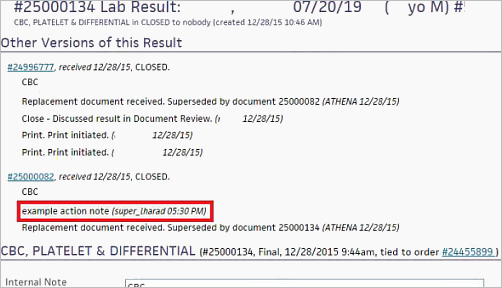
If you add an action note or reassign a preliminary lab result document to another practice user, the preliminary document is not set to CLOSED status when the final result document arrives. However, athenaOne still displays only one line item in the patient chart (the document ID for the final result). When you select the final result document, you can access all versions of the document at the top of the document view.
Example 1
- A user opens a lab result (document #123) in REVIEW status and enters an Action Note on the lab result.
- Another lab result (document #234) arrives that would normally supersede (close and replace) document #123.
- Both documents are left open (but only document #234 appears on the patient chart).
Example 2
- A user opens a lab result (document #123) in REVIEW status and reassigns the lab result in REVIEW or NOTIFY status to another user.
- Another lab result (document #234) arrives that would normally supersede (close and replace) document #123.
- Both documents are left open (but only document #234 appears on the patient chart).