Import Patient Insurance From Legacy EHR
This page allows you to import patient insurance information from your legacy EHR system to an athenaOne patient's record. Import patient insurance information from your legacy EHR system to an athenaOne patient's record. Patient insurance allows importing only for medical, mental health, and dental insurances. Other types of insurances are not supported via this page.
This feature is not applicable for practices with Advanced Institutional Billing Setup setting turned ON (i.e. 'FQHC, PBB, ASC, RHC’ )
Patient insurance information from your legacy EHR system are now imported into the athenaOne patient's record.
The following fields from this import appear in the Patient Insurance section:
- Sequence Number
- Patient’s Relationship to Policy Holder
- Policy/Group Number
- Insurance ID
- Policy Issue Date
- Policy Expiration Date
- Policy Holder Information
The following image shows how the imported patient insurance information appears in athenaOne:
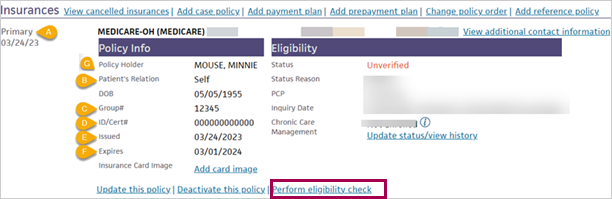
Note
Eligibility check occurs automatically one day before a scheduled appointment, or you can manually perform the check by clicking Perform eligibility check.
The following patient insurance fields from your legacy EHR are used for the import but are not visible in the patient chart.
- Legacy Insurance Plan Name
- Legacy Insurance Plan ID
- Legacy Insurance Company Name
- Legacy Insurance Company ID
- Legacy Insurance Address, City, State and Zip
These fields will be used to determine the package ID or you can directly provide athenaOne insurance package ID.
Limitations
The patient insurance import provides an exact match to map legacy insurance details to athenahealth-supported insurance packages. They display the insurance information on the patient’s registration (Quickview). The system provides a recommendation and athenaOne would try to determine the best insurance package ID based on legacy insurance details. If athenaOne is unable to determine the exact match to an athenahealth-supported insurance package, you must review and select the insurance package manually.