Embedded OB Workflow
OB Worksheet Features
Each section of the OB Worksheet includes features to keep the information that's most important to you prevalent in the workflow. Review the following to add text macros and expand or collapse sections.
Text macros in note fields
The Note fields in Pregnancy Problems and Prenatal Visits sections include options to save text as macros for quick note entry.
Enter a note in the note field, then click the text macro icon ![]() .
.
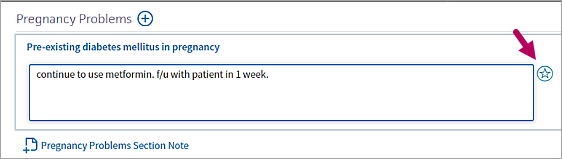
Enter a preferred shortcut name and update text as needed. Click Save.
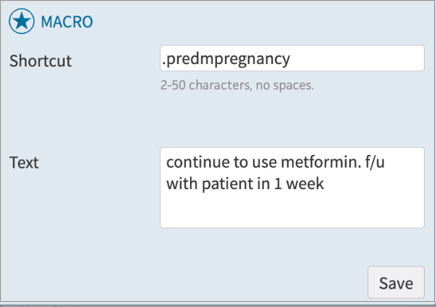
To reuse the stored text as a note, begin typing the shortcut name in a note field. When the shortcut name appears, click it to enter the note text without typing the note again in full.
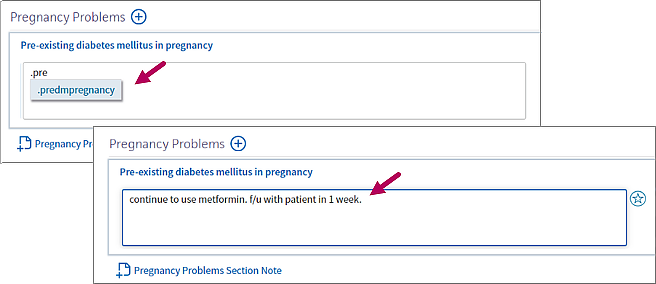
Note
At this time, the macro feature does not support enhanced formatting (e.g., drop down selection), dictation, or configuring macros specific to OB.
Collapsible sections
To support quick navigation, all sections in the OB Worksheet are collapsible. Click Expand  to open a section.
to open a section.

Click Collapse  to minimize.
to minimize.

Content controls
Click the following options in worksheet fields to modify content.
Add  |
Add Note  |
Delete  |
Edit  |
Select  |
Reorder |