Group Session Appointments in the Patient Portal
If you are a member of behavioral health staff who has scheduled a patient for a group session, the group session you've scheduled appears for your patients in the patient portal.
Group session appointments in the patient portal
When patients scheduled for group sessions log into the patient portal, their group sessions appear under Appointments on the Home page. They can click Manage Appointment to reschedule or cancel the group appointment.
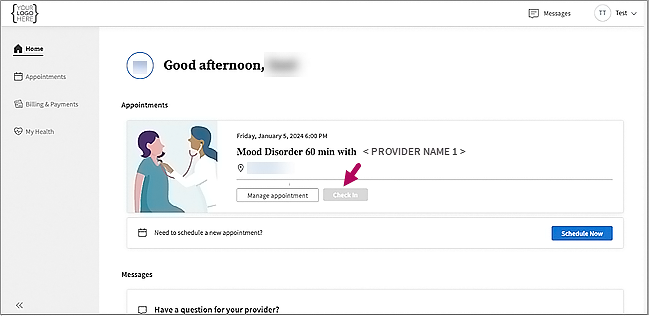
Notice in this example that the option to Check-In isn't enabled. This is because patients can't check themselves in for group sessions. For groups, you or your staff will check patients in and start the group session. See Check Patients In and Start Group Sessions.
For general guidance on appointment options in the patient portal, see Quick Reference —Patient Portal (What Patients See).