Behavioral Health
Access Archived Plans
When you click the option to remove a plan, you have the option to archive a plan or permanently delete it.
If you archive a plan, you can can access a read only copy of it by clicking the Historical tab in the plans menu. Click the double arrows to the right of an archived plan to access it.
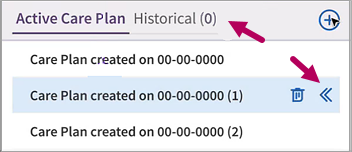
Delete or archive additional active care plans
In rare cases, you may see a patient that has had multiple care plans created in error. In these cases, you won't have access to both types of plans (care plans and treatment plans) until the multiple plan issue has been resolved.
If this occurs, a yellow Action Needed warning appears in the Active Care Plan tab with instructions on resolution.
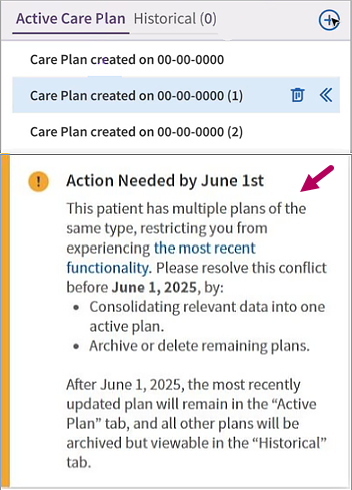
View all active plans to see if the information is relevant. If no data is relevant, then archive or delete all plans. If there is relevant data, please consolidate all information into the most relevant plan, then archive the other plans. Click Archive or Delete to  the right of the unwanted active plans. In the panel that opens, select Archive or Delete and then click Submit.
the right of the unwanted active plans. In the panel that opens, select Archive or Delete and then click Submit.