 Quick Reference — To enter lab orders
Quick Reference — To enter lab orders
athenaOne for Hospitals & Health Systems
You must be logged in to a department that uses athenaOne for Hospitals & Health Systems
Lab orders require one or more specimen samples. You must specify who should collect the sample. If nurse is selected, an item will appear on the Nursing Task list.
- Display the patient's Order Entry page: In the patient chart, click the arrow in the green workflow menu (at the upper right) and select Go to Orders. (The options available in the green workflow menu depend on your user role.)
- Click the plus icon
 next to Order Entry to display the search tool.
next to Order Entry to display the search tool. - Search for and select the type of lab order you need (e.g. CBC with diff).
- Click the new order form to expand the details.
- Ordering Provider — Select the ordering provider, and then use the menu to the right to select how the order was given (verbal, phone, written, etc.)
- Referring provider — Click the drop-down menu and select the referring provider.
- Priority — Select the priority for this order:
- STAT: urgency to administer order.
- now: intended to be given within the next 30 minutes.
- routine: based on routine for that frequency in the facility. For example: twice a day.
- schedule - start first order by specific time.
- Frequency — Select from the available frequency options (for example, every other day).
- Specimen Collector — Select who should collect the sample.
Note: If nurse is selected, an item will appear on the Nursing Task list - Specimen Source — Select the site where the source was collected. Recording the specimen's source can aid in assessing the order results.
- Duration — Select the duration for the order.
- Note — Enter any relevant notes for the order.
Signing orders
Note: Orders can be entered by a nurse, but must be signed by a physician, according to hospital and legal guidelines.
- To sign all orders for this patient, scroll to the top of the page and check Select all.
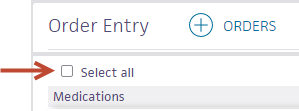
- To sign only selected orders, check the box for each order to sign.
- Click Sign Orders.