 Quick Reference — To assess the performance of an outreach campaign
Quick Reference — To assess the performance of an outreach campaign
Note: Your organization must have the athenahealth Population Health service.
- Display the Outreach Manager page: On the Main Menu, click Patients and select Outreach Management.
A list of outreach populations appears. -
For the outreach population of interest, click a campaign.
- Click the Performance tab on the left side of the page.
Metrics for the campaign appear.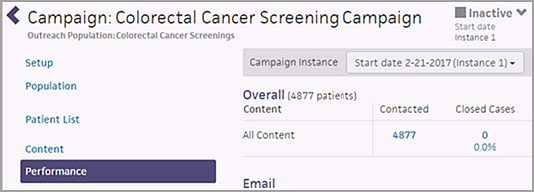
- Review the Overall metrics for the campaign near the top of the page.
- Patients Contacted indicates the number of patients who received campaign messages.
- Closed Cases is the number of patient cases closed.
- Scheduled is the number and percentage of patients who scheduled an appointment in response to the campaign. This heading reflects the selected campaign, for example, "Schedule Annual Wellness Visit" or "Schedule Breast Cancer Screening."
- Review the detailed metrics (below the Overall metrics) to see how many appointments were scheduled based on each message type sent during the campaign. For example, you can see the total number and percentage of patients who scheduled a wellness visit based on the first contact by text message.
Depending on the type of campaign messages sent, you may see these metrics:- Delivered — Message was successfully delivered.
- Bounced (email only) — Email failed.
Note: Bounced emails are excluded from content success rates. - Opened — Patient opened the message.
- Clicked CTA — Patient clicked the call to action in the message.
- Submitted — Patient performed the intended action on the page.
- Closed Cases — An operator completed a case/transaction with a patient.
- Called — Patient was called (if applicable).
- Scheduled — Patient was successfully scheduled.
- Not Sent (text only) — SMS failed.
- Unsubscribed — Patient opted to unsubscribe.
- Click a metric to view the patients associated with that metric.
- Click Export All near the top of the page to export metrics for all patients and all content.
- Click Export Performance Result List at the bottom of the page to export detailed results to Microsoft Excel.