 Quick Reference — To match deposit batches to daily bank activity
Quick Reference — To match deposit batches to daily bank activity
- Display the Reconcile athenaOne Deposits to Bank Activity page: On the Main Menu, click Financials > Under MONEY MANAGEMENT, click Reconcile Deposits to Bank Activity.
- From the Bank Account menu at the far right, select the bank account for the deposit batches.
Search for the deposit batches that match the daily bank activity information
- The Match Deposit Batches tab shows unmatched athenaOne deposits to this bank account month-to-date. To change the date range, enter new dates in the Deposit Dates fields at the top of the page and click Go.
- For a more detailed search of deposit batches, click the advanced search link to display additional fields. Set the criteria for your advanced search and click Search. The page refreshes with the search results.
- To search
deposit batches by deposit amount or refund check number, you can use
the search tool at the upper right.
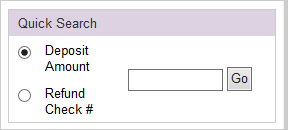
- Select the appropriate option, enter the deposit amount or refund check number, and click Go. The page refreshes with the search results.
Match deposit batches to the bank account
- Under the Match column, click the checkbox to match a
deposit batch to this bank account. If a deposit batch is incorrectly
matched to this bank account, click the checkbox again to clear the match.
Note: If a deposit batch is reconciled to another bank statement, you must un-reconcile it from that bank statement before you can reconcile it to this bank statement. - Click Save at the bottom of the page.