Post-Procedure Vitals Section
You can use this section to record vitals post-procedure. These vitals do not become part of the patient's vitals history. This section provides fields for both single-reading vitals and periodic readings.
Vitals are sorted by time. Therefore, you can add a missed row and the added row appears in the proper order.
This section appears in the encounter for appointment types that are mapped to the "Structured Procedure Visit" or the "Exam-Only Structured Procedure Visit" encounter layout. You can use the Assign Appointment Types to Layouts page to map appointment types to encounter layouts.
- Click into the Post-Procedure Vitals section in the Post section of the Exam stage.
A window appears for you to record the vitals.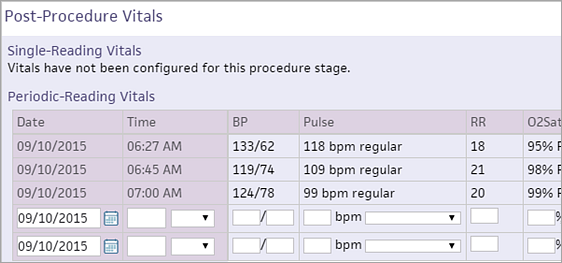
- Time — Enter the time you are taking the vitals and select AM or PM from the menu to the right.
- For every vital you take, record the information in the same row, using the menus.
- Click Save.
- Take the vitals repeatedly at different time intervals, as necessary.
Before you can use the Post-Procedure Vitals section, you must use the Configure Procedure Vitals page to specify the vitals to monitor and record before, during, and after the procedure.