Procedure Times Section
During a procedure you can use this section to record who was present in the room during the procedure, what time they entered and exited the room, and various other procedure-related times, such as what time the procedure started and stopped.
This section appears in the encounter for appointment types that are mapped to the "Structured Procedure Visit" or the "Exam-Only Structured Procedure Visit" encounter layout. You can use the Assign Appointment Types to Layouts page to map appointment types to encounter layouts.
- In an open encounter, scroll to the Procedure Times section in the Intake or Exam stage.
Note: The Procedure Times section is available in the Intake checklist and in the Review, Intra, and Post sections of the exam. - Update the relevant fields in the Staff and Procedure sections.
StaffStaff – For each role present during the procedure, select the staff member who performed that role. To add a staff member, click the cell in the Staff column and select a name.
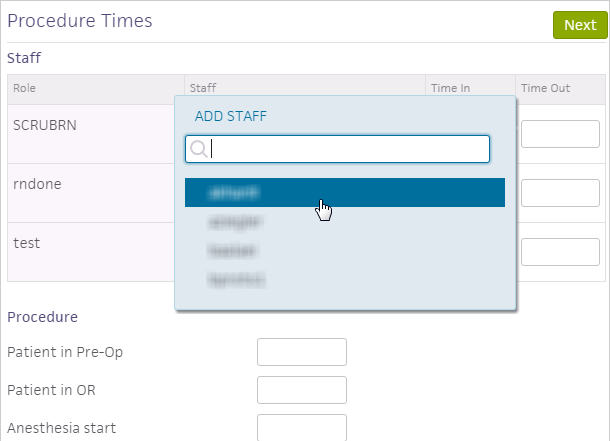
If the name you need is not in the list (i.e., visiting surgeon or nurse), enter the name in the Notes field.Time In – For each role present during the procedure, enter the time the staff member arrived in the room. You can enter "n" to use the current time.
Time Out – For each role present during the procedure, enter the time the staff member left the room. You can enter "n" to use the current time.
Procedure- Time – In the Time fields, you can record the start time of each event in the procedure. You can enter "n" to use the current time.
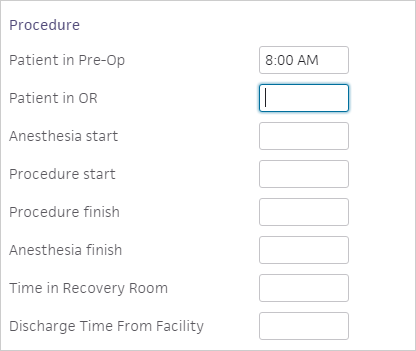
To configure this section:
- Add roles and authorized staff for roles performed in procedures on the Procedure Roles page.
- Add time periods used in procedures on the Procedure Times page.