Code and Knowledge Base
athenaOne for Hospitals & Health Systems
This tool allows you to search medical billing reference books, the CPT and HCPCS databases, Medicare manuals, federal guidelines, and more.
On the Main Menu, click Claims. Under RESOURCES, click Code and Knowledge Base
Click the ![]() icon that appears to the right of procedure code and diagnosis code entry fields on the Charge
Entry or Claim Edit page.
icon that appears to the right of procedure code and diagnosis code entry fields on the Charge
Entry or Claim Edit page.
Click the Validate Codes button below the procedure code and diagnosis code entry section on the Charge Entry or Claim Edit page.
- Display the Code and Knowledge Base page: On the Main Menu, click Claims. Under RESOURCES, click Code and Knowledge Base.
- Code — Enter a code, a range of codes, or the first few numbers of a code.
- Keywords — Enter one or more keywords describing the procedure.
- Search In — Select whether to search the Code Base, the Knowledge Base, or both.
- Type — If you selected Code Base or Knowledge Base, select the type of codes or knowledge base you wish to search.
- Date of Service — Enter the date of service.
- Click Search. (Please be patient. It can take a few moments
for the search results to appear.)
Code Base and Knowledge Base search results appear in the Task Bar below the search fields. - Click the
title
of the article you'd like to read or print. The text appears in the Workspace.
Or click the name of a database, for example, CPT®/HCPCS. The search results appear in the Workspace. - Click on the icons at
the top of the page (shown below) to access the following information:
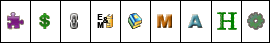
- Puzzle piece — Displays CCI edits.
- Dollar sign — Displays reimbursement RVUs for the current code.
- Link — Displays linked LCD/NCD codes of which the current code is a component. Component codes are codes that are related procedures.
- E&M Coder — Displays E&M Coder guidelines.
- Books — Displays Medicare bulletins and policies that concern the current code.
- M — Displays modifiers that may be appropriate for use with the type of current code (for example, surgery, E&M). The list is designed to serve as a reference only. The ultimate responsibility for selecting an appropriate modifier resides with your practice.
- A — Displays anesthesia codes.
- H — Displays Medicare's historical HCPCS/ICD frequency information. This data does not reflect coverage.
- Gear — Displays ICD crosswalk information.
If your search results yield more than one code, click on the linked code number (for example, 99999) to access the information for that code.
You can search the databases by keyword, code, or index. The search results appear in the Workspace; they indicate global days, comprehensive and component codes, RVUs, modifiers, and E&M documentation requirements.
You can also search the CPT and HCPCS databases using the CPT Sections and HCPCS Sections links (located at the bottom of the page). You can use these links as an alternative to the numeric and keyword search method. You can "drill down" into specific sections and chapters, just as you would use a table of contents in a book.
The Code and Knowledge Base tool allows you to search the following databases. These databases contain the information in all necessary medical billing reference books: CPT, HCPCS, ICD-9, ICD-10, and Modifiers.
You can search these online documents by department, specialty, publication date, and keyword. You can also search through bulletins on a state-specific basis. After you locate an article, you can click Printer-friendly view, then click the right mouse button and select Print to print the article.
- CPT®/HCPCS
- ICD-9 PROC
- ICD-9 DIAG
- ICD-10 PROC
- ICD-10 DIAG
- Morphology Codes
- Modifier
- Pharmaceutical
Coding Guidelines
- CCI Policy Manual
- CPT®/HCPCS Guidelines
- E&M_Guidelines
- ICD-9-CM Guidelines
- ICD-10-CM Guidelines
- CFR — Conditions of Participation
- CFR — Public Health
- CMS FAQs
- CMS Glossary
Medicare Manuals
- 100-01 General Info
- 100-02 Benefit Policy
- 100-03 National Coverage Det
- 100-04 Claims Processing
- 100-05 Secondary Payer
- 100-06 Financial Mgmt
- 100-08 Program Integrity
- 100-09 Contractor Comm
- 100-14 ESRD Network Org
- 100-16 Medicare Managed Care
- MC Carrier Manual
- MC Coverage Issues
- MC Hospital Manual
- MC Intermediary Manual
- MC PT/CORF Manual
- MC Provider Reimb Manual
- MC State Medicaid Manual
Policies and Bulletins
- Fiscal Intermediary
- Carrier
- Natl Coverage Det
Federal Guidelines
- Federal Register
- Transmittals
- MLN Matters
- Program Memorandum
- Federal Register — HHS
- Federal Register — FDA
Other
- Medicaid Bulletin
- Medicaid Manual
- OIG Publications
You can search for NDC numbers using the Code and Knowledge Base. You can search by a CPT code or by keyword. The number of possible matches appears next to the link for Pharmaceutical in the Task Bar under the Code Base heading. Click this Pharmaceutical link to display the possible matches.
| Code |
Enter a code, a range of codes, or the first few numbers of a code. |
|---|---|
| Keywords |
Enter one or more keywords describing the procedure. |
| Search In |
Select whether to search the Code Base, the Knowledge Base, or both. |
| Type |
If you selected Code Base or Knowledge Base, select the type of codes or knowledge base you wish to search. |
| Date of Service | Enter the date of service. |