 User Guide — Return Mail Service
User Guide — Return Mail Service
If your practice uses the Online Statement-based Experience (formerly QuickPay Portal), you are eligible for the Return Mail Service. With the Return Mail service, any mail that was sent by your practice marked undeliverable by the USPS is re-routed to athenahealth for processing. athenahealth scans returned mail daily. For each returned item, athenahealth creates a Patient Statement Review correspondence record, places a hold on the patient account (to prevent additional undeliverable mail), and assigns the correspondence record to your practice for review.
Your practice must use the Online Statement-based Experience (formerly QuickPay Portal) and have the Return Mail Service enabled to use this feature.
- To view the new patient statements, you must be able to view the Quickview.
- To create text to appear on patient statements, you must be able to add and edit Custom Transaction Codes.
- To process returned mail, you must be able to view and edit the Correspondence Dashboard.
On the Correspondence Dashboard, the Patient Statement Review row shows the number of holds placed on patient accounts because of undeliverable mail.
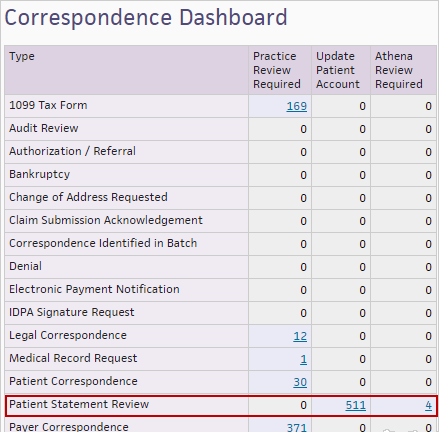
To resolve these holds, athenahealth recommends that you contact the patient to obtain a valid address. Update the patient's address in athenaOne, remove the Bad Address hold statement reason, and close the remittance record with the event "Address Reviewed and Updated."
For instructions on removing the Bad Address hold statement, see Patient Statements.