Radiology Orders
athenaOne for Hospitals & Health Systems
The Radiology Orders list includes all radiology orders, regardless of your current department of login. Radiologists can use this page to complete orders for radiology patients.
On the Main Menu, click Clinicals. Under INPATIENT, click Radiology
Your organization must use athenaOne for Hospitals & Health Systems, and you should have the Inpatient Radiology Technician role or Inpatient Radiology Manager role to access this page.
Your practice can limit order entry so each lab or radiology staff member can only add lab or imaging orders and not other types of orders, if this aligns with your hospital policies.
Important: You should add and manage lab and radiology orders only in an outpatient lab and radiology department.
See also: User Roles and Permissions.
Note: By default, radiology orders close automatically after a patient is discharged. There is an option to prevent this, so that radiology orders with results pending remain open in the RIS until athenaOne receives the results, or until you close the radiology order manually.
- Display the Radiology Orders page: On the Main Menu, click Clinicals. Under INPATIENT, click Radiology. The Radiology Orders list appears in the left pane.
- You can click the View By arrow at the top of the Worklist to sort the orders.
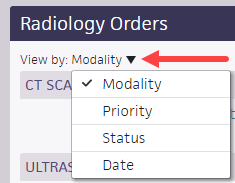
- Click an order with a Pending status to display the order details in the right pane.
- Click Schedule at the upper right. This action indicates that the order is in process.
-
Schedule (or reschedule) the order using the process for the radiology order type. (The scheduling process is not directly integrated with the Radiology Orders list.)
- Review the order details and obtain the digital images.
- Click Close Order. The order status changes from Scheduled to Complete in the Radiology Orders list.
Result turnaround time varies with the technology used. After your PACS or RIS returns the imaging result to athenaOne, imaging results are added to the patient chart (either via interface or manually) and athenaOne performs charge capture for billing.
To print imaging results for a referring provider
- For orders from a referring provider, you can print the result from the patient chart using the chart export tool, or by using the expanded view of the order in the Results tab, and fax it the result to the referring provider.
athenaOne automatically closes the patient stay. No discharge is required.
All radiology orders appear in the Radiology Worklist regardless of the department that you are logged in to. All patients checked in to an outpatient department appear in the Radiology Worklist with an "OUTPATIENT" location.
Orders created in outpatient departments include the referring provider.