 User Guide — Deleting Unsigned Notes
User Guide — Deleting Unsigned Notes
athenaOne for Hospitals & Health Systems
You can delete irrelevant or incorrect unsigned notes to ensure accurate documentation and patient safety.
You cannot delete a nursing note, a nursing care plan, or a discharge order.
To delete an unsigned note, you must be able to create a note.
You must be logged in to a department that uses athenaOne for Hospitals & Health Systems.
See also: User Roles and Permissions.
- Incorrect Note Type
- Incorrect Patient
- Incorrect Visit
- Other
Note: If you select Other, you must provide more details in the Notes field.
- Open the note.
- At the upper right, click the green arrow next to Sign Note, and then select Delete Note.
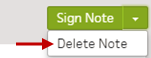
- Reason — Select the reason you're deleting the note.
If you select Other as the reason, you must enter the reason in the Note field. - Note — Enter any additional information.
- Click Delete.
athenaOne removes the note from the Notes List, which eliminates the need to sign the note before closing the patient's stay.