 User Guide — TruCode® Encoder for Hospital Billing
User Guide — TruCode® Encoder for Hospital Billing
athenaOne for Hospitals & Health Systems
athenahealth partners with TruCode® to provide coding support for athenaOne for Hospitals & Health Systems.
To use TruCode coding support for hospital claims, click the triangle icon at the lower right corner of Medical Codes tab on the Visit - Billing page.
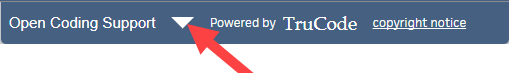
Your organization must use athenaOne for Hospitals & Health Systems, have a contract with TruCode, and have the TruCode Medical Coding feature enabled in athenaOne.
You can learn about TruCode on the TruCode website:
"TruCode medical coding software is your key to better coding outcomes. The TruCode Encoder automatically presents critical coding information to your coders precisely when and where they need it, all within a single encoding screen.
Coders balance accuracy with productivity by using the TruCode streamlined coding workflow and renowned research pane. "No unanswered questions. No coding compromises."
To use TruCode coding support for hospital claims, click the triangle icon at the lower right corner of Medical Codes tab on the Visit - Billing page.
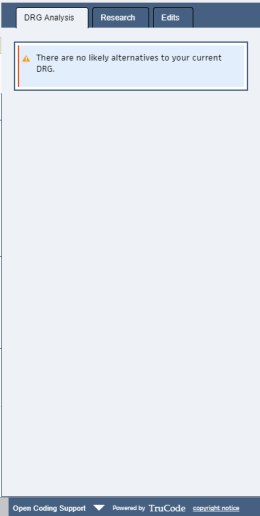
The DRG analysis tab displays differently-weighted DRGs and their associated reimbursement amounts. Click Analyze principal diagnosis to open the DRG analysis window. Click select next to the code in the Code column to select that code as the principal diagnosis code and to update the DRG. If the principal diagnosis code you select is unacceptable, a warning icon appears next to the code in the ICD-10 Diagnosis section. Pause your cursor over the icon to read the message.
To use TruCode coding support for hospital claims, click the triangle icon at the lower right corner of Medical Codes tab on the Visit - Billing page.
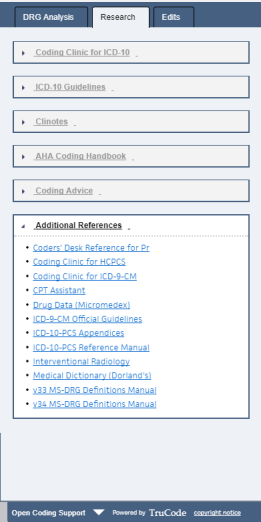
The Research tab displays additional information and resources related to the diagnosis codes entered. When you pause your cursor over a diagnosis code in the ICD-10 Diagnosis Codes section, information related to that code appears on this tab. Additionally, the same information is included in the CodeBooks window. Click the magnifying glass icon next to each diagnosis code to display the CodeBooks window.
To use TruCode coding support for hospital claims, click the triangle icon at the lower right corner of Medical Codes tab on the Visit - Billing page.
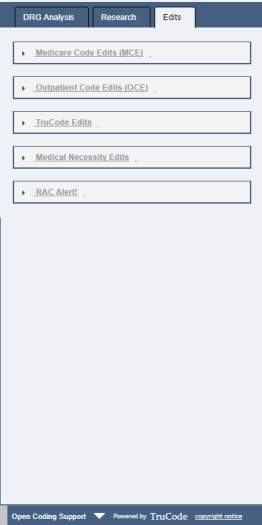
The Edits tab displays TruCode's suggested edits and notes to improve your coding accuracy. This tab also displays warning messages about missing codes and inaccurate combinations of diagnosis codes.