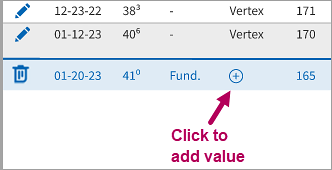Embedded OB Workflow
Manually Add Prenatal Visit Entries
athenaOne automatically adds a new row to the Prenatal Visits table each time you start an encounter, which you can update with visit assessments. If desired, you can manually add a new row and enter patient information. Manually adding a row is typically used to document phone calls or other patient interactions outside of a scheduled encounter.
Manually add a prenatal entry
-
Access the OB Worksheet. Locate Prenatal Visits in the worksheet.
-
In the lower left beneath the table, click Add New Prenatal Visit.
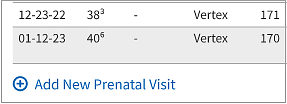
-
In the added row, the current date automatically populates in the Date field.
Note
In the legacy OB Episode, users were required to manually enter the date.Click Add
 or a value to update data in the table.
or a value to update data in the table.