Edit or Delete Group Appointment Types
As a clinic administrator or manager with administrative privileges, access Appointment Types to edit or delete the types that support group session scheduling.
Note
Before creating scheduling templates for group sessions, verify that you've created the group session appointment types to support them.
Important
You must have the Schedule admin user permission to perform these tasks.
Edit a group appointment type
Important
When you edit a group session appointment type, you cannot change the Group Session setting. To change this setting, delete the appointment type and create a new one with the Group Session setting off.
- On the main menu, click Settings
 . Under ADMIN, click Schedule. In the left menu that opens, under PRACTICE LINKS | Scheduling and click Appointment Types.
. Under ADMIN, click Schedule. In the left menu that opens, under PRACTICE LINKS | Scheduling and click Appointment Types. - In Appointment Types, locate the group appointment type in the table. Click edit.
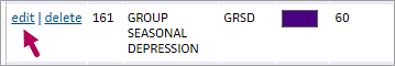
- In Edit Appointment Types, update the Name, Short name, Duration, or Schedule color as needed.
- Click Save.
Delete a group appointment type
- On the main menu, click Settings
 . Under ADMIN, click Schedule. In the left menu that opens, under PRACTICE LINKS | Scheduling and click Appointment Types.
. Under ADMIN, click Schedule. In the left menu that opens, under PRACTICE LINKS | Scheduling and click Appointment Types. - In Appointment Types, locate the group appointment type in the table. Click delete.
Note
If you delete an appointment type in error, the appointment type remains in the table in italicized font, indicating that it’s inactive. Click undelete to reinstate it.
