Behavioral Health
Maintain Concerns
Once you've added behavioral health concerns to a treatment plan, edit or delete them as the patient's treatment progresses.
If desired, update the state of a concern to 'Inactive' and select filtering options to hide it. This allows you and your patient to focus on the issues you're actively addressing.
Edit or delete a concern
Click the menu  to the right of a concern. Click Edit or Delete to update or permanently delete it.
to the right of a concern. Click Edit or Delete to update or permanently delete it.
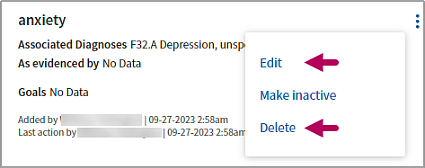
Update the status of a concern
Click the menu  to the right a concern. Select Make inactive to update the status. You can change the status back to Active at any time.
to the right a concern. Select Make inactive to update the status. You can change the status back to Active at any time.
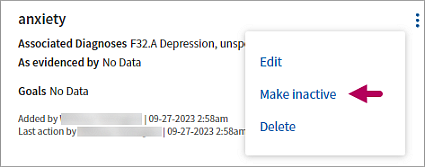
To reactivate, click the menu  to the right of the concern and select Make active.
to the right of the concern and select Make active.
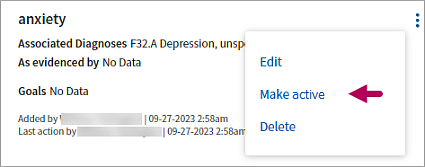
Access inactive concerns
Click the Show filter to the right of the Concerns section title. In the filter menu, select Inactive. Remove the selection from Active to only view inactive concepts or select both options to view all.
to the right of the Concerns section title. In the filter menu, select Inactive. Remove the selection from Active to only view inactive concepts or select both options to view all.
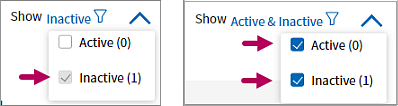
Behavioral Health Treatment Plans