Behavioral Health
Add Patient Concerns
The patients you treat may have one or multiple behavioral health concerns to address. Enter as many concerns as needed to develop your treatment plan.
Add concerns to a treatment plan
- The Concerns section appears in the upper left of the plan. If the section is collapsed, click Expand
 .
. -
Click Add
 to the right of the section title.
to the right of the section title.
-
In Concern/Presenting problem, begin typing a word or phrase that best describes the concern to address. A menu with matching results from athenahealth's Intelligent Medical Object library appears.
Select an option to indicate a symptom, diagnosis, or primary issue impacting a patient.
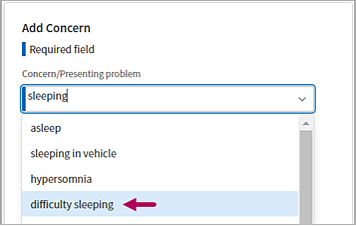
Alternatively, click the down arrow in the field to select an existing problem as the concern.
-
In Associate to active diagnoses, begin typing the diagnosis to associate with a concern and then select it from the menu.
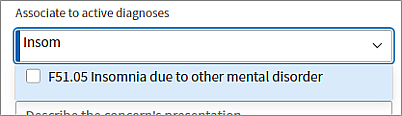
-
Automatically added diagnoses: If you enter a concern that is also a diagnosis previously added in an encounter, this diagnosis automatically appears in the Associate to active diagnoses field. These entries include tooltips indicating that the diagnosis was auto-selected for you. If preferred, click the X in these entries to remove them.
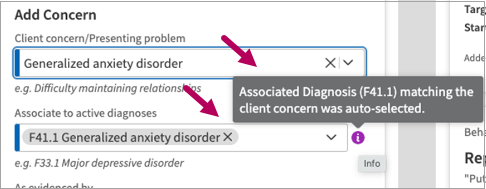
-
Select additional diagnoses: You can associate multiple diagnoses with a concern. Click the down arrow in the Associate to active diagnoses field to select additional diagnoses.
Important
All concerns must be associated with at least one diagnosis. The concern can have the same name as the associated diagnosis, such as depression or insomnia.Note
The active diagnoses menu not only lists diagnoses added during a patient encounter, but lists diagnoses from all patient encounters. Diagnoses added directly to the patient’s Problems list will not appear in the menu. -
-
Optionally, enter evidence your patient shares for the concern or associate with plan goals, if available. For information about these optional fields, see Quick Reference: Treatment Plan Concerns.
-
Click Add
 . Repeat steps three through seven to document additional concerns.
. Repeat steps three through seven to document additional concerns.
See Maintain patient concerns to make updates as treatment progresses.
Behavioral Health Treatment Plans