Behavioral Health
Add Characteristics
Identify the strengths, needs, abilities, preferences, and supports (SNAPS) available to your patient to address behavioral health concerns.
Add characteristics for patient concerns
- The Characteristics section appears in the left column of the plan beneath Concerns. If the section is collapsed, click Expand
 .
. -
Click Add
 to the right of the section title.
to the right of the section title.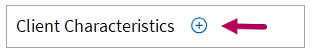
-
Entry fields are divided into Strengths, Needs, Abilities, Preferences, and Supports categories. Work with the patient to identify the characteristics that could impact their therapeutic journey.
For more information about these categories, see Quick Reference: Treatment Plan Characteristics.
Note
Characteristic entries are optional. You can create as many entries as needed or leave categories blank. Select from available options or enter as free text (up to 200 characters). -
Click Add Characteristics
 to save your entries.
to save your entries.Note
The next time you click Add to enter additional characteristics, any previous entries are temporarily hidden and blank entry fields appear. When this occurs, you are not overwriting previous entries. When you save your new entries, they will appear with the previous entries in the plan.
to enter additional characteristics, any previous entries are temporarily hidden and blank entry fields appear. When this occurs, you are not overwriting previous entries. When you save your new entries, they will appear with the previous entries in the plan.
See Maintain characteristics to modify this information as a patient's treatment progresses.
Main Menu: Behavioral Health Treatment Plans