Behavioral Health
Track Goal Progress in Treatment Plans
As treatment progresses, determine the status of active goals and enter progress notes. Updating the status of a goal and entering progress notes is optional but is recommended.
Track the progress of a goal
-
In the lower right corner of a goal card, click Show More. Initially, the goal progress status appears as NO PROGRESS RECORDED by default.
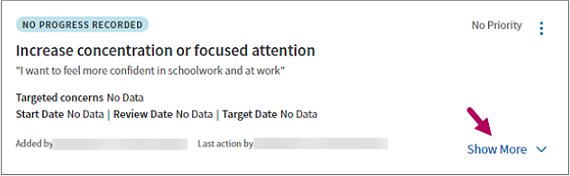
-
In Goal Progress Status, click Edit
 .
.
-
Work with your patient to determine the status of their goal. Select an option closest to the status of the goal as they would describe it.
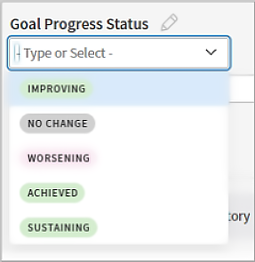
-
Enter a note with information the patient shares about their progress. Click Update
 .
. -
The most recent update appears beneath the status entry field. To view all entries, click Show Progress History.
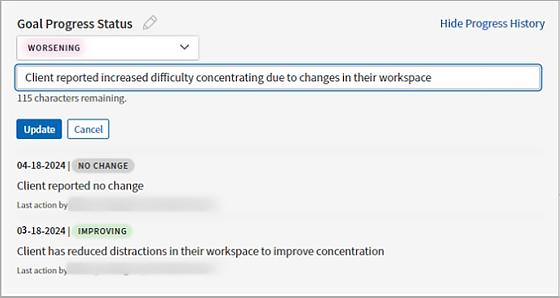
Note: Once entered, you cannot edit or delete an entry. Create a new update to revise the status of a goal.