 Quick Reference — To find and display your recently viewed tasks in the Clinical Inbox
Quick Reference — To find and display your recently viewed tasks in the Clinical Inbox
You can display a list of the last 40 tasks you viewed in the Clinical Inbox. The tasks appear in order from most recent to least recent.
Note: Only individual documents appear in the list. When you open a consolidated task in the Clinical Inbox, each individual document appears on one row on the Your Recently Viewed Tasks page. For more information about consolidated tasks, see About consolidated tasks.
- From either the list view or the grid view of the Clinical Inbox, click Recently Viewed.
Note: If you cannot see the Recently Viewed link, see Test Datacenter Connectivity.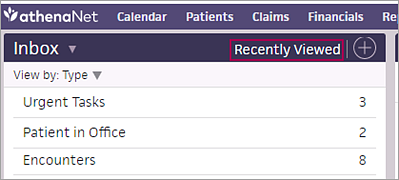
Note: In the grid view of the Clinical Inbox, the Recently Viewed link is at the top right.
The Your Recently Viewed Tasks page appears.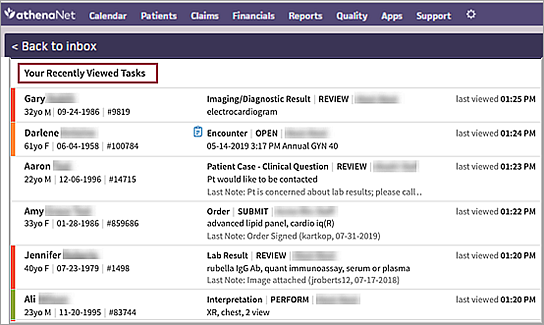
- Orange bar — Ready for staff
- Green bar — Ready for provider
- Red bar — Priority or urgent (appears if the Priority option is selected for a task)
- Click a row in the list of Recently Viewed Tasks to open the task in the patient chart.
- To return to the Clinical Inbox, click Back to Inbox at the top of the page.
The list view or the grid view appears, depending on the view you used last.