 Quick Reference — To create a Patient Portal account without an invitation email (patients)
Quick Reference — To create a Patient Portal account without an invitation email (patients)
This self-registration procedure applies to patients who fall into these categories:
- The patient record exists in athenaOne but the patient has not set up a Patient Portal account.
- The patient does not exist in athenaOne.
For patients to register online, ensure you have online Patient Portal registration enabled on the Patient Portal Settings page.
For patients to register at your practice (and create a Patient Portal or Patient Information Center account) from the Patient Portal, the Portal New Patient Creation Allowed feature must be enabled for your practice.
Important: To comply with the Children's Online Privacy Protection Act (COPPA), patients under the age of 13 cannot create self-registered Patient Portal accounts, and you cannot register or invite new Patient Portal users under the age of 13.
The patient accesses the Patient Portal sign up workflow from your practice-branded Patient Portal login page.
They click Sign up today to begin the registration process.
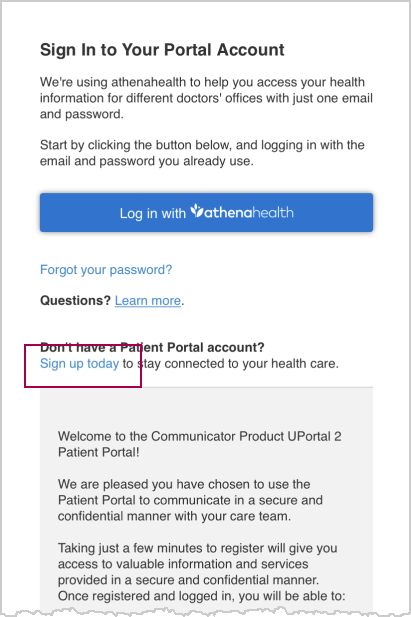
The patient indicates that they are signing up for themselves ("Are you the patient?"), as well as their date of birth and email address.
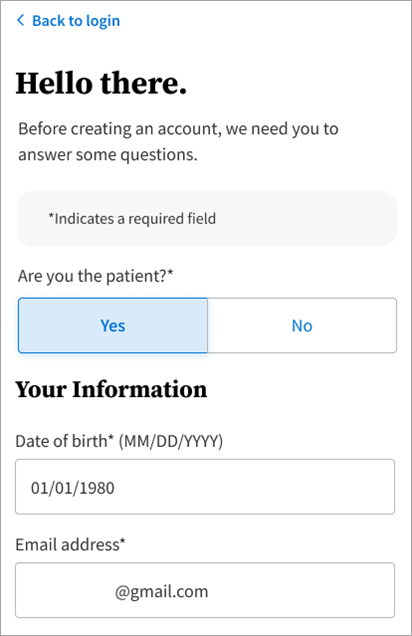
A verification email is sent to the patient's email address.
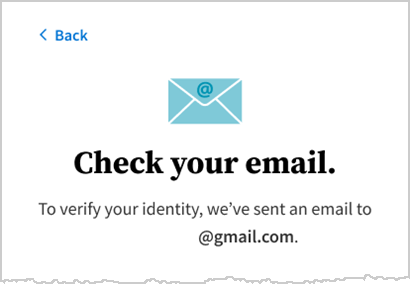
From this email, the patient clicks Create My Account.
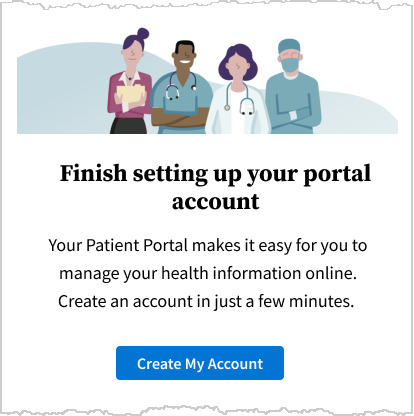
For these users, demographic information is not required. After they receive their verification email and click Create My Account, they are taken to the create your new password page.
The patient creates a password for their Patient Portal account.
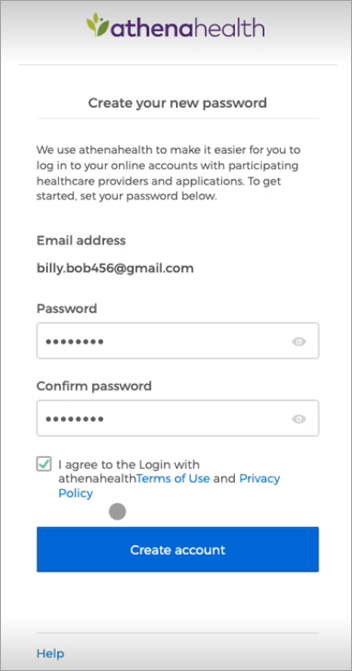
Then, they choose a security option:
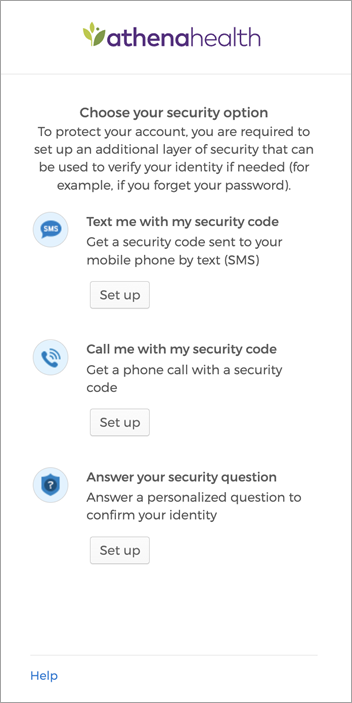
The example below shows the mobile phone security setup option. The patient receives a code via SMS and enters it on this page.
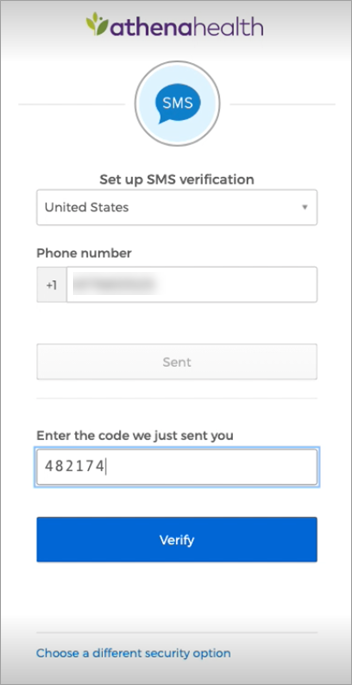
The registration process is complete. When the patient clicks Continue, they are taken to the Patient Portal.
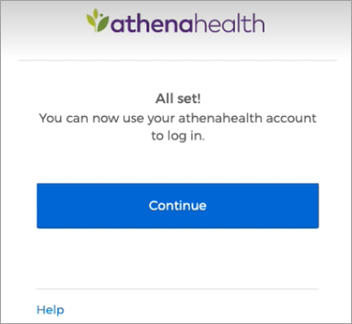
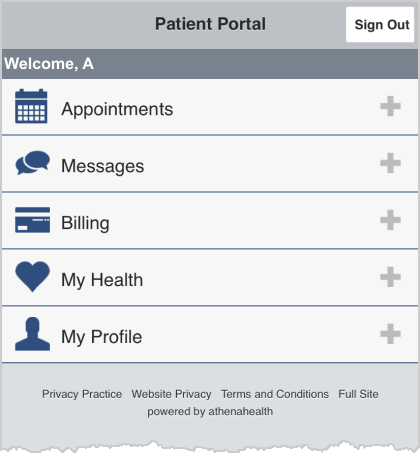
The patient accesses the Patient Portal sign up workflow from your website. They click Sign up today to begin the registration process.
Important: You must enable the "Allow new patient registration" setting on the Portal Settings page to allow new patients to successfully register online.
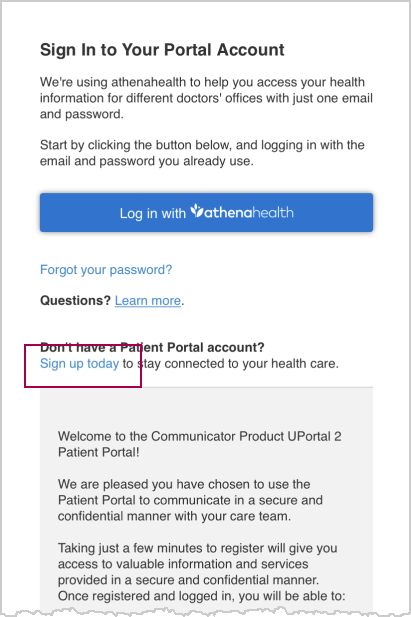
The patient indicates that they are signing up for themselves ("Are you the patient?"), as well as their date of birth and email address.
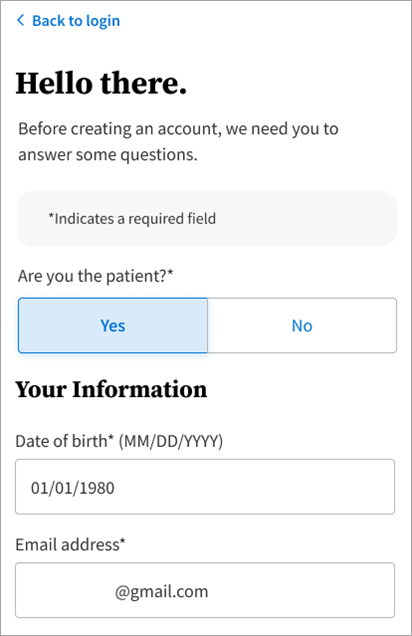
A verification email is sent to the patient's email address.
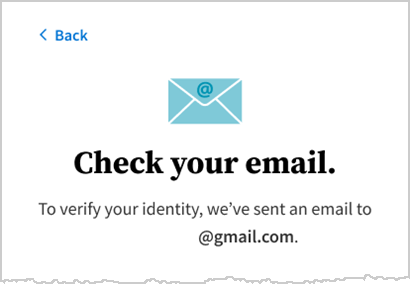
From this email, the patient clicks Create My Account.
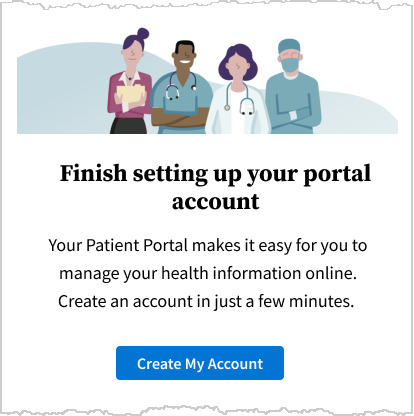
They enter the demographic information shown below:
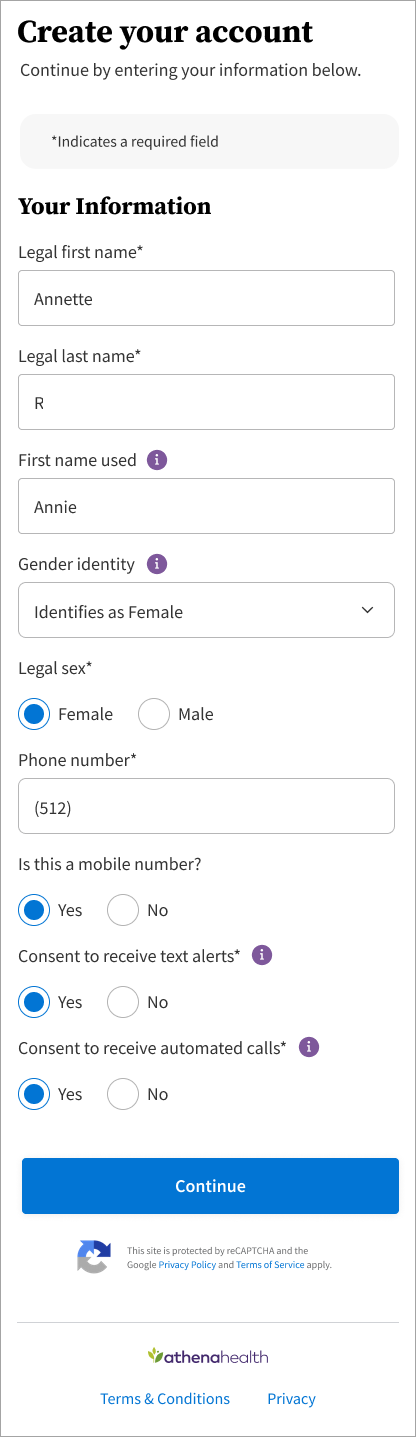
Note: Gender identity is an optional field.
Next, the patient chooses a provider name. They can start typing in this field, which provides options via a drop-down menu:
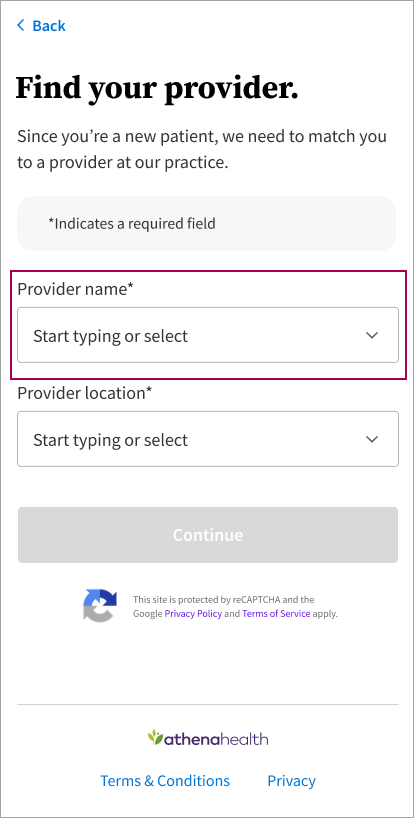
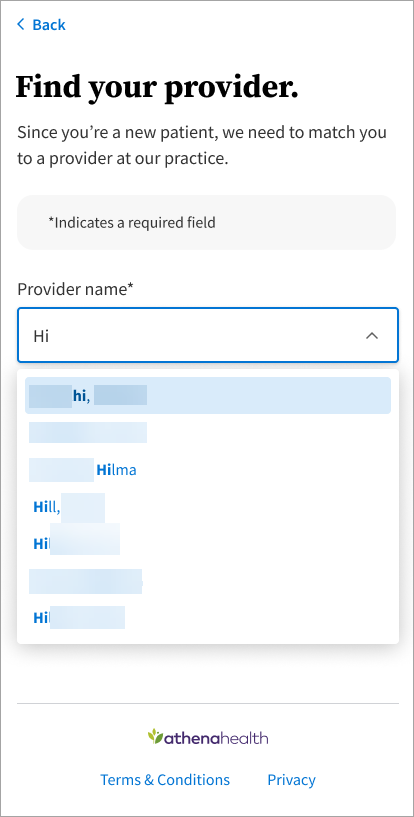
After selecting a provider name and location, the patient can continue the registration process.
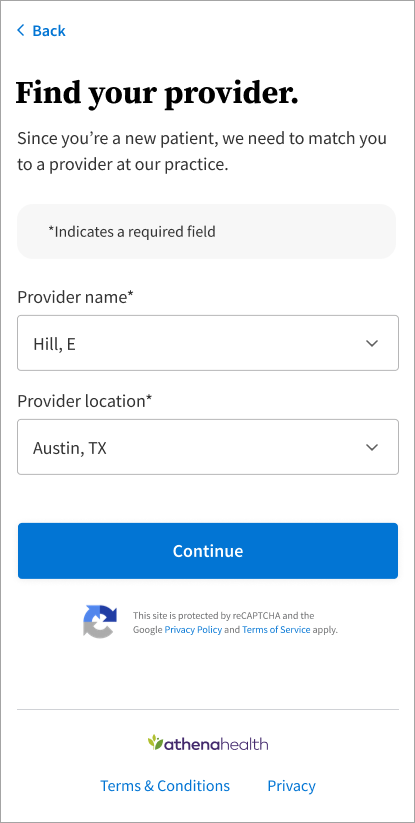
The patient creates a password for their Patient Portal account.
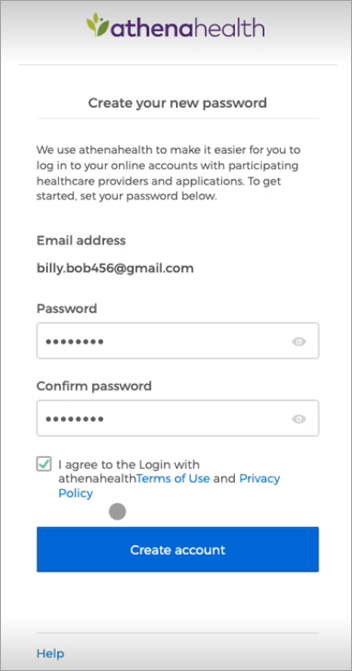
Then, they choose a security option.
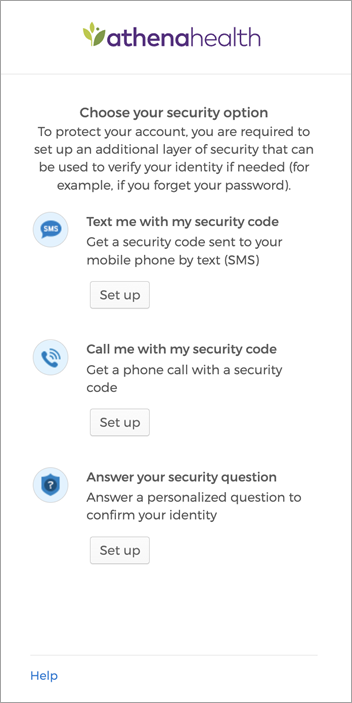
The example below shows the mobile phone security setup option. The patient receives a code via SMS and enters it on this page.
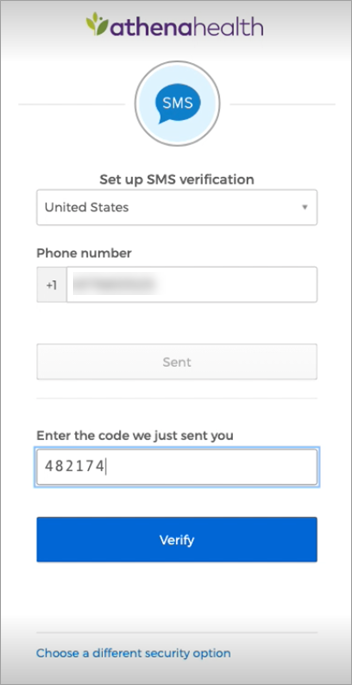
The registration process is complete. When the patient clicks Continue, they are taken to the Patient Portal.
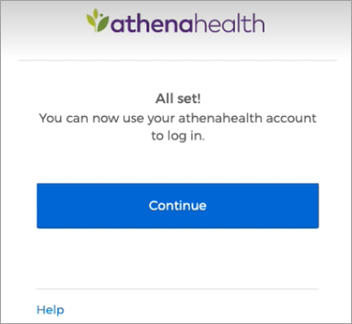
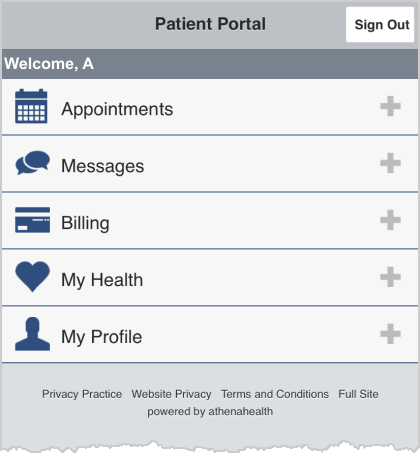
If your practice does not allow new patient registration online, they will see the followings screens:
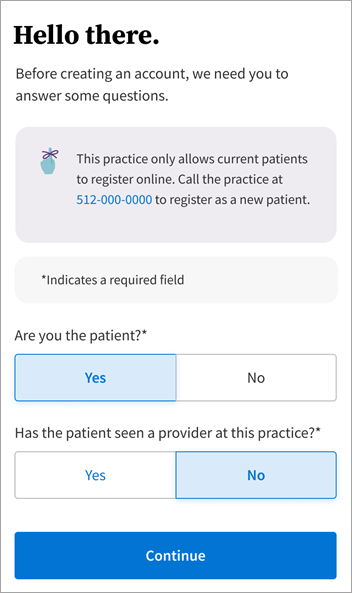
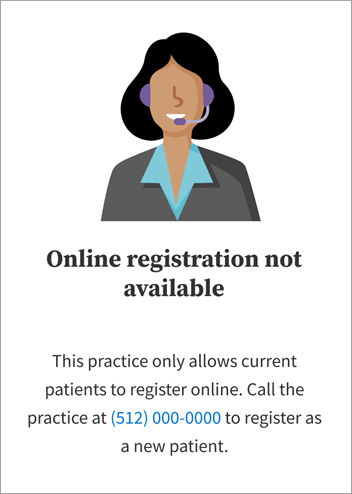
If a patient has an existing patient record and, during self registration, uses an email address or date of birth that differs from their current information on file, a new patient record is created for them. The new record is created because athenaOne is unable to match the patient's information with their existing patient record.
In this scenario, we advise using the Manage Prospective Patients page to review and merge the new record with the existing patient record in athenaOne as appropriate.
To access the Manage Prospective Patients page in athenaOne, from the Main Menu, click Patients. Under Patient Registration, click Manage Prospective Patients.
For practices with brands that have the "Allow new patient registration" setting enabled on the Portal Settings page, athenahealth automatically enables the "Prospective Patient Management Admin" setting to ensure the Manage Prospective Patients page is available to practice users.
If your practice is testing this online self-registration workflow, you may receive this error message when clicking Create my account from the identity validation email:
"No record found. This practice only allows current patients to register online. If you're already an existing patient, call the practice."
In the online self-registration workflow, the most likely reasons the system does not recognize an existing patient in athenaOne are as follows:
-
Wrong DOB entered
-
Wrong email address entered
-
Patient does not have an email address on their Quickview
-
Patient was created in athenaOne less than 30 minutes before initiating the portal registration workflow
-
Patient's DOB or email address were updated less than 30 minutes before initiating the portal registration workflow
There is a 30-minute latency period in the patient search function used in the online self-registration workflow, so if the patient was created, or the DOB or email were updated, just before testing, the system hasn't had enough time to refresh the changes. Please wait at least 30 minutes after making those changes before testing the online self-registration workflow.