Submission Dashboard
The Submission Dashboard enables you to track data for the PCF and ACO MSSP quality programs, as well as your MIPS Value Pathways (MVP) submission status. On this dashboard, you can download your program data as QRDA III and JSON files for submission to CMS.
On the Main Menu, click Quality > Under REPORTS, click Submission Dashboard
To access the Submission Dashboard and to view and edit the attestation options, you must have the Quality Manager role.
- Display the Submission Dashboard: On the Main Menu, click Quality > Under REPORTS, click Submission Dashboard.
- On the left side of the Submission Dashboard, click the name of the quality program whose data you want to view (the PCF program is selected by default).

The Submission Status table shows information for the program you selected. - Click any row in the table to expand it and see the TINs, NPIs, and clinicians included in the APM entity identifier.

- To see performance data at the program level (that is, not specific to an APM entity ID), click the Performance Data icon
 at the top of the Submission Status table.
at the top of the Submission Status table.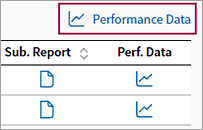
The eCQM Data page opens and displays the measure performance data for the selected program. (On the eCQM Data page, the quality program is already selected in the Programs filter field.) - To see performance data at the APM entity ID level, click the Performance Data icon
 in the APM Entity Identifier row.
in the APM Entity Identifier row.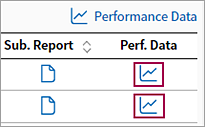
The eCQM Data page opens and displays the measure performance data specific to the APM entity — for example, the PCF practice site ID. (On the eCQM Data page, the quality program is already selected in the Programs filter field and the PCF practice site ID or ACO entity ID is already selected in the APM Entity Identifier filter field.)
The submission report is viewable throughout the performance year, unless the entity is not enrolled in all required measures. The submission artefacts, i.e. JSO/QRDA3, are available only when the status is "Export Ready".
Note: If your practice is the ACO Entity that is responsible for submitting to CMS on behalf of all ACO participants, and all participating clinicians are using athenaClinicals under the same practice ID, you can use the eCQM Data page to export a QRDA I file that contains the athenaOne data to be aggregated with the rest of your data (see To export QRDA I or QRDA III files).
ACO Participants will provide data to ACO Entities via QRDA-I files from the eCQM Data report and in turn, ACO Entities will submit the data to CMS.
- For both the PCF and ACO MSSP programs, the default submission method is manual (Self Submission). However, if you are an ACO entity, you can request that athenahealth automatically submit your data
- On the Main Menu, click Support > Success Community > Contact Client Support Center.
The case classification page appears. - Click the Quality Management category.
The Quality Management subcategories appear. - Click Quality Management/P4P and then click Create Online Case.
The case creation page appears. - Enter the information requested in the fields and then click Create Online Case.
A case confirmation page appears with the case number.
Important: The deadline to make a decision about auto submission versus self submission for the ACO MSSP program is by January 14 of each reporting year.
- On the Main Menu, click Support > Success Community > Contact Client Support Center.
- Display the Submission Dashboard: On the Main Menu, click Quality > Under REPORTS, click Submission Dashboard.
- On the left side of the Submission Dashboard, click the name of the quality program whose data you want to view (the PCF program is selected by default).

The Submission Status table shows information for the program you selected. - Click any row in the table to expand it and see the TINs, NPIs, and clinicians included in the entity identifier.

- Click the Submission Report icon
 to display page 2 of the report.
to display page 2 of the report.
The Submission Report page shows you the aggregated performance data for the program entity — that is, the PCF practice site ID or the ACO MSSP entity ID. - Click any measure row in the report to expand it and see the detailed data for the measure.

- When the submission window opens for the quality program (generally after January 15), you can download the files that you need to submit to CMS.
- For eCQM artifacts, click the Download QRDA III link.
- For CQM artifacts, click the Download JSON link.
-
Display the Submission Dashboard: On the Main Menu, click Quality > Submission Dashboard.
-
Select MIPS Value Pathways and the appropriate MVP Group or MVP Individual tile.
-
Review the category columns (Quality Status, IA Status, or PI Status) to see your MVP submission status.
The Submission Dashboard enables you to track submissions for these quality programs:
Providers and quality managers access the Submission Dashboard as follows: On the Main Menu, click Quality > Under REPORTS, click Submission Dashboard.
At the top of the Submission Dashboard, you see a tile for the PCF program if you are enrolled in PCF and a tile for the ACO MSSP program if you are enrolled in that program. The fraction below the program name indicates the number of reports that are ready for submission (the numerator) over the total number of enrollments (practice site IDs or ACO entity IDs) in each program (the denominator).

The list on the left side of the Submission Dashboard lists the quality programs. Click the program name in the list to display the dashboard for the PCF or ACO MSSP program.
In both the PCF and ACO MSSP dashboards, the Submission Status table shows the status and details of participants in the quality program. Click a column heading to re-sort the list of items.
For both the PCF and ACO MSSP programs, the default submission method is manual (Self Submission). However, if you are an ACO entity, you can request that athenahealth automatically submit your data (from athenaOne > Support > Success Community > Contact Client Support Center).
Important: For the ACO MSSP program, the deadline to make a decision about auto submission versus self submission is by January 14 of each reporting year.
In both the PCF and ACO MSSP dashboards, the state of your data is shown in the Status column in the Submission Status table.
| Self Submission Status (PCF and ACO MSSP programs) | |
|---|---|
| Processing |
Your data is being processed and will be available to export when ready. |
| Updating | Data is being updated and will be processed for submission during the submission time frame. |
| Export Ready | Your data is ready for export. |
| Auto Submission Statuses (ACO MSSP program only) | |
| Processing | Your data is being processed and will be automatically submitted when ready. |
| Updating | Data is being updated and will be processed for submission during the submission time frame. |
| Awaiting submission | athenahealth is prepared to submit the ACO data on your behalf. |
| Requirements Unmet | athenahealth was unable to generate your submission data because you were not enrolled in all mandatory measures for the program. |
| Submitted | athenahealth has submitted data to the program steward on your behalf. |
| APM Entity Identifier |
Alternative Payment Model (APM) entity identifier, that is, the unique ID for the quality program.
|
| Status | State of your preparation for submission of the program data (see Statuses in the Submission Status table). |
| Sub. Report | Available during the submission window when the status is "Export Ready" or "Updating." When you click the Submission Report icon |
| Perf. Data | The icon in this column is a link that opens the eCQM Data page with the performance data for the selected APM entity ID displayed — that is, the PCF practice site ID or the ACO MSSP entity ID. |