Intra-Procedure Medications Section
This section allows you to record the medications administered during a procedure, without these details becoming part of the patient's history.
Use this section for documentation only, and not for prescribing.
Note: The medications you record as administered during a procedure are not added to the patient's medication history.
This section appears in the encounter for appointment types that are mapped to the "Structured Procedure Visit" or the "Exam-Only Structured Procedure Visit" encounter layout. You can use the Assign Appointment Types to Layouts page to map appointment types to encounter layouts.
Your practice must have the Structured Procedure Documentation functionality enabled.
- In the Intra-Procedure Medications section in an encounter, select the method of oxygen delivery in the Oxygen delivery field.
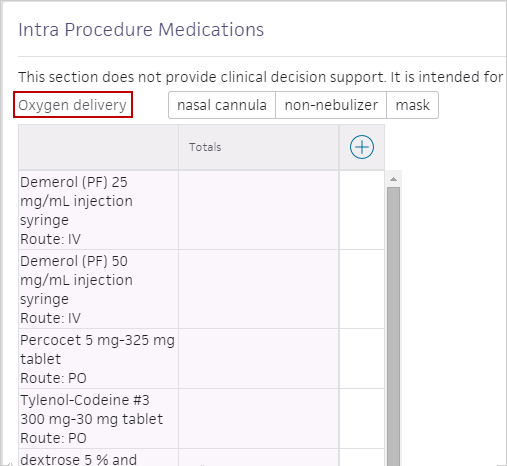
For each medication administered during the procedure: - Click the plus icon
 located at the top of the first blank column.
located at the top of the first blank column.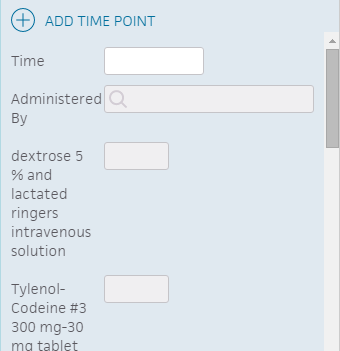
- Time — Enter the time you administered the medication. You must enter an administered time before you can enter information in any of the other fields.
Note: You cannot delete a time point until you clear each field in the column. You can edit an existing time point by clicking on the time point itself. - Administered By — Search for and select the user who administered the medication.
- Medication — Medications (and their units) are listed vertically, in the order set on the Intra-Procedure Medications page.
- Click outside the window to save.
Note: The columns automatically rearrange themselves in chronological order. - To edit the route of a medication, click the medication name in the table. A window appears, where you can search for and select a new route.
- In the Intra-Procedure Medications section, click the plus icon
 MEDICATION next to the section header.
MEDICATION next to the section header.
A window appears for you to search for and select a medication. - Select a medication.
A second window appears to specify units and the default route. - Click Add.
The medication names are listed horizontally across the top of the section. Use the fields and drop-down lists to record the administration details.
Under the Medication Totals heading at the bottom of the section, the totals for each medication are calculated automatically as you record the administration of each medication.
Under the Medication Totals heading, there are also free-text fields for recording medications that:
- Are not administered at intervals, but instead administered continuously for a given duration (for example, Fluoro)
- Are administered rarely, once, or not at all
Record the total amounts for these medications manually; the free-text fields are not totaled automatically.
Before you can use the Intra-Procedure Medications section, you need to specify the medications (and optional free-text total fields).
You can use these admin pages to configure the Intra-Procedure Medications section:
- Intra-Procedure Medications page — Select the medications to be administered during the procedure, the units for each medication, and the default route of administration.
- Intra-Procedure Medications Totals page — Configure the medications that require free-text fields to appear in the Medication Totals section.
As an additional option, you can create free-text fields to record medications that:
- Are not administered at intervals, but instead administered continuously for a given duration (for example, Fluoro)
- Are administered rarely, once, or not at all
These free-text fields appear under the Medication Totals heading at the bottom of the Intra-Procedure Medications section.
At the top of the Intra-Procedure Medications section, you can record any oxygen administration, which medications are administered, the route, time administered, the person who administered the medication, and the quantity.
The quantity of each medication administered is totaled automatically and displayed at the bottom of the section. Any totals fields you configured manually on the Intra-Procedure Medication Totals page also appear.