Claim Form
This page displays a simplified view of the submitted claim with the option to view the claim in ANSI format. You can view previous submissions of the claim in the Claim Form window. You can display the Claim Form window from the Claim Edit and View Claim History pages.
The Claim Form page displays a simplified view of the submitted claim with the option to view the claim in ANSI format.
- Display the Claim Edit or View Claim History page.
- Click View claim forms.
A selection window opens.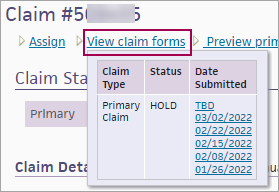
- In the Date Submitted column, click the version of the claim that you want to display.
The Claim Form window appears.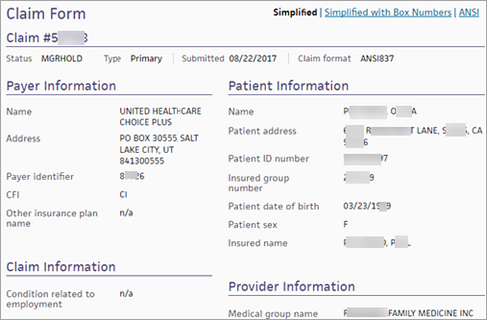
The Simplified view of the claim form is displayed.
Note: If the claim was dropped to paper (instead of being submitted electronically), the claim form is displayed in the CMS-1500 format. - To view box numbers on the claim form, click Simplified with Box Numbers at the top of the form.
- To view the claim in ANSI format, click ANSI at the top of the form.
Note: To see empty segments in the ANSI format, click Show empty segments at the bottom of the page.
The Claim Form window displays a simplified view of the submitted claim with the option to view the claim in American National Standards Institute (ANSI) format, the format that athenaOne sends to the payer.
You can view previous submissions of the claim in the Claim Form window. This information can be useful when troubleshooting denials. To display the Claim Form window, click the View claim forms link on the Claim Edit or View Claim History page.
Note: If the claim was dropped to paper (instead of being submitted electronically), the claim form is displayed in the CMS-1500 format when you click the View claim forms link.