 User Guide — Prescription Drug Monitoring Program (PDMP) Reports
User Guide — Prescription Drug Monitoring Program (PDMP) Reports
athenaOne for Hospitals & Health Systems
You can access a real-time prescription drug monitoring report in athenaOne to review a patient's controlled substance prescription information. Patient prescription drug monitoring program (PDMP) reports are available in the patient chart and in the ordering workflow, saving you time by eliminating the need to subscribe to a separate system to run the report.
You must be a clinical provider to view or download the PDMP report.
Note: Providers cannot delegate the task of obtaining the report to other staff. Provider types not listed in this section (such as RNs and MAs) do not see the Prescription drug monitoring report link in athenaOne.
The following providers can access the PDMP report. However, not every state allows all providers to access the report.
- Acute Care-Nurse Practitioner
- Adult Nurse Practitioner-Board Certified
- Advanced Practice Nurse
- Advanced Practice Registered Nurse
- Advanced Registered Nurse Practitioner
- Bachelor of Medicine and Bachelor of Surgery
- Certified Adult Nurse Practitioner
- Certified Nurse Midwife (CNM)
- Certified Nurse Practitioner
- Certified Pediatric Nurse Practitioner
- Certified Pediatric Nurse Practitioner: Primary Care & Acute Care
- Certified Physician Assistant
- Certified Professional Midwife (CPM)
- Certified Registered Nurse Anesthesiologist
- Certified Registered Nurse Practitioner
- Clinical Psychologist
- Clinical Psychologist (EDD)
- Clinical Psychologist (MA)
- Clinical Psychologist (PHD)
- Community Health Practitioner
- CRNA, Supervising
- Dentist
- Doctor of Dental Medicine
- Doctor of Dental Surgery
- Doctor of Naturopathy
- Doctor of Osteopathy (DO)
- Doctor of Podiatric Medicine
- Family Nurse Practitioner
- Family Nurse Practitioner, Board Certified
- Family Nurse Practitioner, Certified
- Licensed Direct Entry Midwife
- Licensed Midwife
- Licensed Psychologist M.ED.
- Locum Tenens
- MD
- Mid-Level Applied Behavior Analyst
- Nurse Practitioner (NP)
- Nurse Practitioner-Certified
- Nurse Practitioner, Supervising (NP, S)
- Optometrist (OD)
- Orthopaedic Physician Assistant
- Pediatric Nurse Practitioner, Board Certified
- Pharmacist
- Physician Assistant (PA)
- Physician Assistant, Supervising
- Psychiatric-Mental Health Nurse Practitioner
- Resident
- Women's Health Care Nurse Practitioner, Board Certified
In an effort to mitigate the opioid crisis, states have established or are in the process of establishing prescription drug monitoring programs (PDMPs) to track patient use of controlled substance prescriptions. You can access a real-time prescription drug monitoring report in athenaOne to review a patient's use of controlled substance prescriptions.
Patient prescription drug monitoring program (PDMP) reports are available in the patient chart and in the ordering workflow. To ensure that the maximum number of states are connected to this data, athenahealth is working with Bamboo Health (formerly Appriss Health) and LogiCoy, third-party providers of database and portal support for most states.
- If your state uses Bamboo Health and funds NarxCare reports, you see the NarxCare report, which includes patient scores.
- If your state uses Bamboo Health but does not fund NarxCare reports, you see the Gateway report, which includes only basic prescription history information.
- If your state uses LogiCoy, you see a report that contains both a risk analysis and basic prescription history information.
If a prescription drug monitoring report is available for a patient, clinical providers see a link to the report in the patient chart and in the ordering workflow (see Providers who can access PDMP reports). If your state mandates prescription drug checks, organizations have access to a compliance report through their PDMP report vendor.
Note: Due to legal restrictions in most states, athenaOne does not save the data from PDMP reports in the patient chart. Instead, athenaOne makes real-time requests for the data.
athenaClinicals
The link to the PDMP report appears in these locations:
- Medications tab in the patient chart
- Intake stage of the encounter
- Exam stage of the encounter (Assessment & Plan section)
- Diagnoses & Orders cart
athenaOne for Hospitals & Health Systems
If a prescription drug monitoring report is available for a patient, you see a link to the report on the Medications tab in the patient chart (under Active Medications).
Prescription renewals
For prescription renewals, you can view the PDMP report on the Medications tab of the patient chart when you sign off on the renewal request. However, the PDMP report is not available for sign-off of prescriptions in batch mode.
Bamboo Health (formerly Appriss Health) provides either the Gateway or the NarxCare report to states that partner with Bamboo Health to implement their prescription drug monitoring programs. The NarxCare report provides more detailed information than the Gateway report and is displayed in states that fund it.
Note: The NarxCare report is available for purchase in states that do not fund the report. If you are interested in purchasing the NarxCare report, contact Bamboo Health directly.
The Gateway report includes these sections:
Demographics section
Includes information from the patient chart.
Summary section
Includes Total Prescriptions, Total Prescribers, Total Pharmacies, Narcotics counts, and Buprenorphine counts.
Prescriptions section
Includes Total Prescriptions, Total Private Pay, and several columns of information.
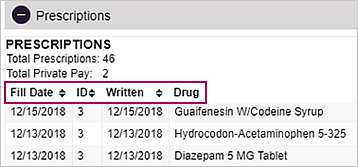
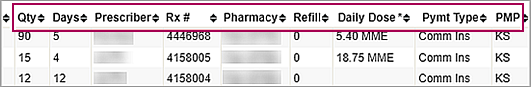
The NarxCare report includes the Risk Indicators section with numerical scores.
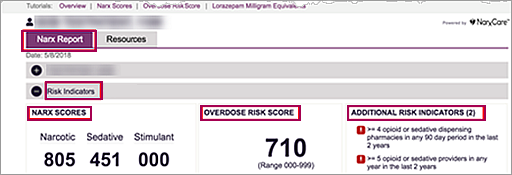
The Risk Indicators section contains the following information:
- NARX SCORES — The range is 000-999, from low to high risk.
- OVERDOSE RISK SCORE — This composite score incorporates PDMP and non-PDMP data.
- ADDITIONAL RISK INDICATORS — These additional indicators are red flags to consider when prescribing a controlled substance.
For more information, please see the NarxCare report information on the Bamboo Health website.
LogiCoy provides one report to states that partner with LogiCoy to implement their prescription drug monitoring programs. The LogiCoy report includes these sections:
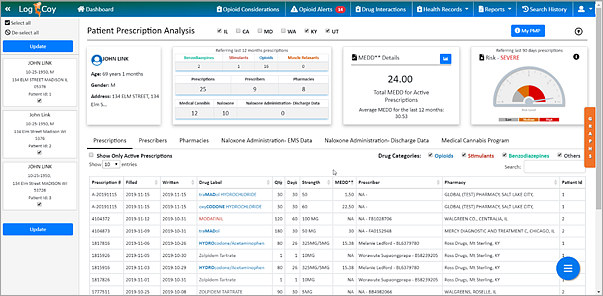
Demographics section
Includes information related to the patient demographics (name, age, etc.).
Note: You can review patient matches and select or deselect entries to be included in the report.
Summary section
Includes Total Prescriptions, Total Prescribers, and Total Pharmacies.
MEDD Details section
Includes the Active Cumulative Morphine Equivalent.
Risk Analysis section
Provides a patient risk score based on the combined data in the report.
Prescriptions section
Includes tabs for Prescriptions, Prescribers, and Pharmacies. In states where this information is reported, the Prescriptions section also includes tabs for Medical Cannabis Program and Nalaxone Administrations.
The prescription drug monitoring report is integrated with a state's controlled prescription drug database. Most states share their data with neighboring states. If a neighboring state has approved the sharing of their prescription history data with athenaOne, you can see the data.
Note: If your state is not supported by Bamboo Health or LogiCoy, you can continue to access your state PDMP through the PDMP Web portal. athenahealth and our partners are actively pursuing options to integrate with the remaining states.
To access your state's PDMP, see the Prescription Drug Monitoring Report Overview on the Success Community, contact your CSM, or create a case with "PDMP" as your subject.
If you are a prescribing provider, make sure that you have an active account with your state's PDMP portal and that your NPI and DEA numbers in your PDMP portal account match the NPI and DEA numbers in athenaOne.
Use this procedure if you need to prescribe a controlled substance. You can also access the prescription drug monitoring report during a patient encounter: in the Intake stage, in the Assessment & Plan section of the Exam stage, and in the Diagnoses & Orders cart.
Note: You are not required to view the PDMP report unless you are prescribing a controlled substance in a state that mandates a PDMP report review. However, the athenahealth best practice is to review the PDMP report before prescribing controlled substances, even if this review is not mandated.
- In the patient chart, click the Medications tab.
If a prescription drug monitoring report is available, the Prescription drug monitoring report link appears under Medications.
Note: Only the provider types listed in Providers who can access PDMP reports see the Prescription drug monitoring report link. - For the Gateway and LogiCoy reports, only the link appears:
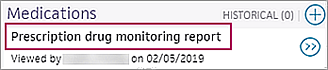
- For the NarxCare report, the link appears with patient risk scores for substance abuse: 000 for lowest risk through 999 for highest risk.

- Click Prescription drug monitoring report to display the report.
Note: The report may take a few seconds to appear because athenaOne is requesting the data in real time. - Practices in Tennessee only — If you practice in the state of Tennessee, the Select Patient Records window appears after you click the Prescription drug monitoring report link.
- In the Patient Records list, select each patient record to include in the PDMP report. When you select more than one record, the data for all the selected records is linked together in one report.
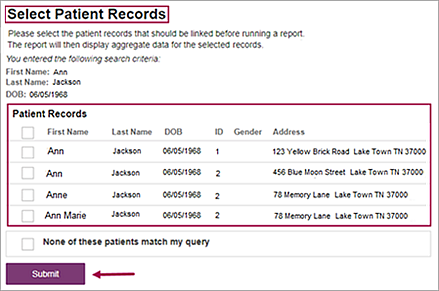
Note: If none of the patient records are correct, select None of these patients match my query. - Click Submit.
- In the Patient Records list, select each patient record to include in the PDMP report. When you select more than one record, the data for all the selected records is linked together in one report.
- Review the prescription drug monitoring report. For more information about the Gateway or NarxCare report, see Contents of Bamboo Health reports. For more information about the LogiCoy report, see Contents of LogiCoy report.
Note: Due to legal restrictions in most states, athenaOne does not save the PDMP report in the patient chart. - Close the report and continue with the encounter.
Your username and the date now appear with the link to indicate that you viewed the PDMP report.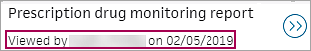
Note: Only users who have access to view the report see this Viewed by note.
If you are working in a hospital department, use this procedure if you need to prescribe a controlled substance.
Note: You are not required to view the PDMP report unless you are prescribing a controlled substance in a state that mandates a PDMP report review. However, the athenahealth best practice is to review the PDMP report before prescribing controlled substances, even if this review is not mandated.
- In the patient chart, click the Medications tab.
If a prescription drug monitoring report is available, the Prescription drug monitoring report link appears under Active Medications.
Note: Only the provider types listed in Providers who can access PDMP reports see the Prescription drug monitoring report link. - For the Gateway and LogiCoy reports, only the link appears:
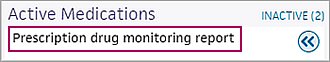
- For the NarxCare report, the link appears with patient risk scores for substance abuse: 000 for lowest risk through 999 for highest risk.
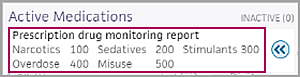
- Click Prescription drug monitoring report to display the report.
Note: The report may take a few seconds to appear because athenaOne is requesting the data in real time. - Review the prescription drug monitoring report. For more information about the Gateway or NarxCare report, see Contents of Bamboo Health reports. For more information about the LogiCoy report, see Contents of LogiCoy report.
Note: Due to legal restrictions in most states, athenaOne does not save the PDMP report in the patient chart. - Close the report and continue with the encounter.
Your username and the date now appear with the link to indicate that you viewed the PDMP report.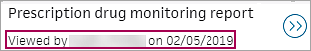
Note: Only users who have access to view the report see this Viewed by note.