 User Guide — Title X Family Planning Form
User Guide — Title X Family Planning Form
If your practice receives Title X funds, you can use the Title X Family Planning form in the Clinical Add-Ons section to mark an encounter as a Title X-qualifying family planning encounter. Use the form to document the additional information required to submit the Title X Family Planning Annual Report (FPAR).
- While documenting a Title X encounter, click the Billing tab on the right side of the page in the Sign-Off stage.
-
In the Clinical Add-Ons section, select the Title X Family Planning option.
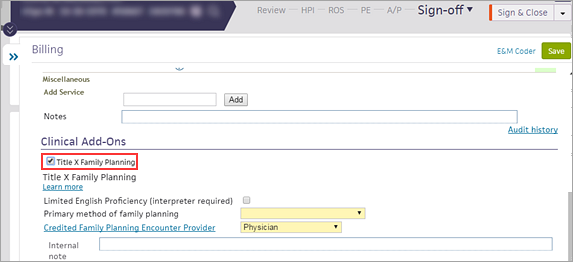
- Under Title X Family Planning, enter the patient's information.
This action marks the encounter as a Title X-qualifying encounter, and the patient as a Title X patient.
Title X is a federal program that grants funds for the provision of family planning and related preventive health services. Title X grantees must offer a sliding fee program, give priority in the provision of services to low-income patients, and provide a broad range of family planning services and counseling.
All Title X grantees must submit the Family Planning Annual Report (FPAR) annually to the Office of Family Planning in the Office of Population Affairs (OPA) to report on program performance. The submitted values are not directly tied to reimbursement, but OPA uses this data to ensure that grantees are following Title X guidelines and to inform financial and strategic decisions related to the program.
As part of the FPAR, your practice must submit data such as patients' demographic information, insurance status, and clinical tests performed and results received.
By using a service type add-on, your practice can indicate which encounters qualify for Title X and therefore should be included in related reports.
OPA defines FPAR 2.0 as the next iteration of FPAR data reporting.
- FPAR 2.0 reports collect data at the encounter level.
- Prior to this, data was aggregated at the clinic or practice level.
- FPAR 2.0 also requires additional or revised data elements. A variety of facility, provider, patient demographic, patient insurance and clinical related data elements must be captured and included in the report.
- This more granular reporting improves data collection, reporting, and analysis. Cumulatively, this allows more opportunities to improve service delivery.
-
In February of 2023, grantees will report encounter-level data for the first time.
The Report Library includes several reports to collect athenaOne data to include in your FPAR Title X reporting. These reports are listed on the "Other" tab of the Report Library, labeled with "(FPAR 2.0) Title X" before the report name.
These reports provide access to relevant encounter level data captured in athenaOne to complete report submission per the FPAR 2.0 specifications, but athena cannot guarantee that all FPAR 2.0 data will be available for each encounter.
The data captured in athenaOne can be exported so that any data transformations can be completed as needed.
- Collect the athenaOne data by running the "(FPAR 2.0) Title X" reports in the Report Library.
- Compile the data from all the reports in a spreadsheet.
- Review and finalize the data as needed (some of the clinical report data may need to be interpreted).
- Save the compiled report data into a single .CSV file which can be submitted to OPA.