 User Guide — Patient Satisfaction Surveys
User Guide — Patient Satisfaction Surveys
athenaCollector + athenaClinicals + athenaCommunicator
athenaOne for Hospitals & Health Systems
With the integrated MedStatix survey service, you can measure your patients' satisfaction with your practice. MedStatix, an athenahealth Marketplace partner, surveys patients after their appointments and sends a monthly satisfaction score for each provider to athenaOne. This score gauges patient perspectives on the care they receive and helps your practice support patient retention and loyalty. MedStatix patient surveys are built into athenaOne and are available at no additional cost. For practices participating in satisfaction-related reimbursement models, such as accountable care organizations (ACOs), these surveys are an easy way to garner insight about patient satisfaction prior to formal survey reporting.
To opt in or opt out of patient satisfaction surveys, you can create a support case on the Success Community.
- On the Main
Menu, click Support > Success Community > Contact Client Support Center.
The case classification page appears. - Click the Patient Communications category.
The Patient Communications subcategories appear. - Click Patient Satisfaction Survey Opt-In/Opt-Out and then click Create Online Case.
The case creation page appears. - Enter the information requested in the fields.
Note: In the Description field, make sure to specify whether you want to opt in to the patient satisfaction survey feature or opt out of the feature. - Click Create Online Case.
A case confirmation page appears with the case number.
You can use the Patient Satisfaction Survey E-mail Settings page to disable or reenable patient satisfaction surveys for selected departments or providers.
Note: You can use this page only if the practice as a whole has the patient satisfaction survey feature enabled.
You must be a provider to see your own patient satisfaction score.
- Display the Patient Satisfaction dashboard: On the Main
Menu, click Quality> Under REPORTS, click Patient Satisfaction Dashboard.
The graph view appears by default. The graph tracks your average patient satisfaction score over time, as well as the 75th percentile patient satisfaction score for your practice and your practice's average score. - To display your patient satisfaction data in table form, click the Table option next to the View as: field.
- If your practice has three or more providers, click Practice at the upper left.
The dashboard displays your practice's average patient satisfaction score over time, as well as the MedStatix national average.
You must have the Clinicals Admin: Quality Manager Admin role to see this view of the Patient Satisfaction dashboard.
Note: The comparison view does not display useful information until you have at least three months of data.
- Display the Patient Satisfaction dashboard: On the Main
Menu, click Quality> Under REPORTS, click Patient Satisfaction Dashboard.
The graph view appears by default. The graph tracks your practice's average patient satisfaction score over time, as well as the MedStatix national average. - To compare scores for selected departments or providers, click the plus sign
 (or the Select link) next to Compare on the left side of the page.
(or the Select link) next to Compare on the left side of the page. 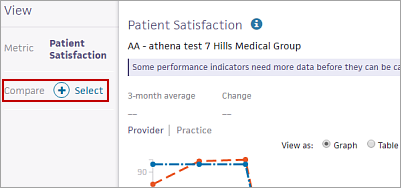
A window opens that displays department and provider names. - Select multiple providers or departments to compare patient satisfaction score data, or select only one provider or department for a more detailed analysis of that provider's or department's patient satisfaction score.
- Click Apply to display the data.
The following example is a comparison of patient satisfaction data for three departments.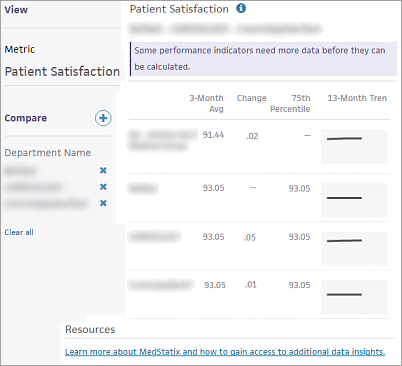
Patient satisfaction affects every aspect of your practice, from revenue to clinical outcomes. The patient satisfaction survey and the Patient Satisfaction dashboard enable you to track and analyze patient satisfaction performance so that you know how well you are satisfying patients and can take action to improve your score.
With the integrated MedStatix survey service, you can measure your patients' satisfaction with your practice. MedStatix, an athenahealth Marketplace partner, surveys patients after their appointments and sends a monthly satisfaction score for each provider to athenaOne. This score gauges patient perspectives on the care they receive and helps your practice support patient retention and loyalty.
MedStatix patient surveys are built into athenaOne and are available at no additional cost to practices using all three athenaOne products (athenaCollector, athenaClinicals, and athenaCommunicator). For practices participating in satisfaction-related reimbursement models, such as accountable care organizations (ACOs), these surveys are an easy way to gain insight into patient satisfaction prior to formal survey reporting.
Note: For more information about the patient satisfaction survey feature, see Patient Satisfaction Survey Resources on the Success Community. For deeper insights into each survey measure and access to additional analytic tools, please contact MedStatix via the athenahealth Marketplace.
If your practice receives the patient satisfaction surveys but you want to exclude specific departments or providers from the surveys, you can use the Patient Satisfaction Survey E-mail Settings page to change the setting for the departments or providers.
Note: If your practice uses the Provider Drop-downs feature, providers appear under departments according to the mapping on the Provider Drop-Downs page.
If your practice does not receive the patient satisfaction surveys but you want to enable the surveys, see "To change your access to patient satisfaction surveys by creating a service request."
athenaOne appointment data is sent to MedStatix, a patient satisfaction insights vendor and Marketplace partner, to determine which patients should receive surveys. Post-appointment, MedStatix sends the patient satisfaction survey directly to patients in a practice-branded email.
Note: Patient surveys are limited to once every 90 days per patient.
The survey includes 21 questions about the patient's experience during his or her appointment. The survey questions are written and administered by MedStatix and cannot be customized.
Note: The MedStatix survey is not a replacement for official CAHPS surveys.
On the 10th of every month, MedStatix sends an aggregate patient satisfaction score to athenaOne. The provider with whom the patient scheduled his or her appointment can view the patient data on the Patient Satisfaction dashboard in graph or table form.
Data is updated on the 10th day of each month.
The Patient Satisfaction dashboard displays a provider's patient satisfaction score over time in graph and table views. Users with the Clinicals Admin: Quality Manager Admin role can use the Patient Satisfaction dashboard to compare scores for departments and providers.
Note: The comparison view does not display useful information until you have at least three months of data.