 User Guide — athenahealth Marketplace
User Guide — athenahealth Marketplace
athenaOne for Hospitals & Health Systems
The athenahealth online Marketplace is a one-stop shop for healthcare provider organizations and physician practices to browse and select healthcare IT solutions that augment and complement the athenahealth suite of cloud-based services.
To learn more about our More Disruption Please (MDP) program and about becoming a partner, please visit https://www.athenahealth.com/more-disruption-please/more-disruption.
To view the athenahealth Marketplace:
- In a browser window, enter marketplace.athenahealth.com.
or
-
On the Main Menu, click Apps. Then click Browse the Marketplace.
To access a Marketplace app that you use:
-
On the Main Menu, click Apps. Under quicklinks, click the Marketplace app.
To leave a rating or review for a partner on the athenahealth Marketplace, you must be an athenaOne user at an organization that uses at least one athenahealth Marketplace solution.
Any athenahealth Marketplace visitor (even those who aren't athenaOne users) can contact any athenahealth Marketplace partner directly.
To learn more about a Marketplace partner app or service, contact the partner on the Marketplace.
Note: To learn more about an app recommended for you, display the Marketplace as follows: On the Main Menu, click Apps. Under recommended for you, click the Marketplace app.
- Display the athenahealth Marketplace: On the Main Menu, click Apps. Then click Browse the Marketplace.
Note: You can also enter marketplace.athenahealth.com in a browser window. - In the upper right corner of the page, click Log In.
The athenaOne login window opens. - Enter your athenaOne username and password, and click Log In.
- Enter your practice ID and click Go.
- Use the search filters or browse the categories to find the Marketplace partner that you want to contact.
Search and filtering results can be sorted using the Sort options. - Select a partner product. The product page for that partner appears.
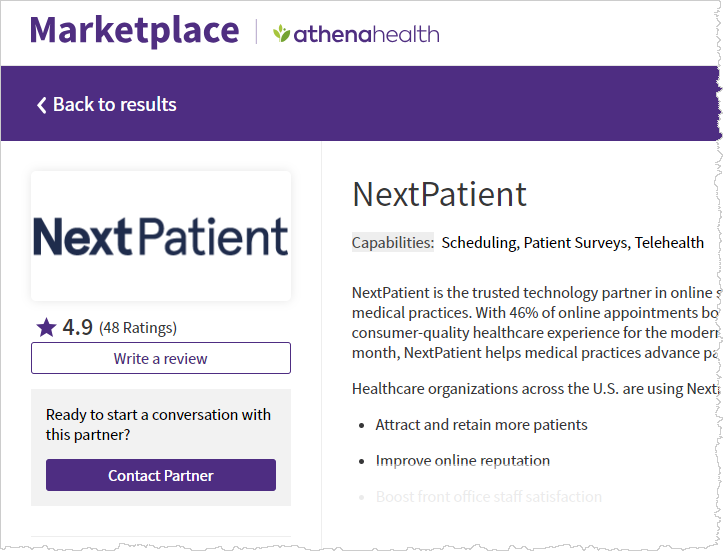
- Click Contact Partner.
A window appears. - Enter the requested information:
- Already an existing athenahealth client?
- First name
- Last name
- Email address
- Phone number
- ZIP code
- Practice name
- Number of providers
- Check the box next to I accept the terms and conditions.
- Click Submit.
A confirmation window appears. - Click Continue Shopping.
To submit a rating or review for a Marketplace partner, you must be an athenaOne user at an organization that uses that Marketplace solution.
- Display the athenahealth Marketplace: On the Main Menu, click Apps. Then click Browse the Marketplace.
Note: You can also enter marketplace.athenahealth.com in a browser window. - In the upper right corner of the page, click Log In.
The athenaOne login window opens. - Enter your athenaOne username and password, and click Log In.
- Enter your practice ID and click Go.
- Use the search filters or browse the categories to find the Marketplace partner that you want to rate or review.
The product page for that partner appears.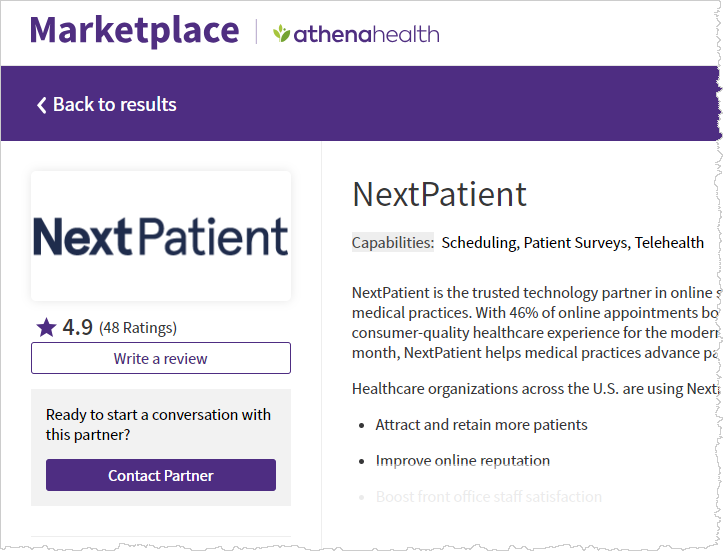
- Click Write a Review.
A window appears. - Select 1–5 stars as your rating.
- Write a review of the product.
- Click Save and submit.
A confirmation window appears. - Click Continue Shopping.
Note: To edit your review at any time, return to the product page and click Edit your review (under Your Ratings on the right side of the page).
The Marketplace offers a range of integrated applications and services. As part of the athenahealth mission to help caregivers, we partner with some of the most innovative products and services benefiting practices and health systems today. New partners are added frequently, so check out the Marketplace for the latest information.
On the Marketplace home page, you see a list of new products, top-rated products, and products recommended for your organization. You can search for apps and browse the categories lists. On each partner page, you can:
- Read product descriptions.
- Access additional resources, such as case studies and data sheets.
- See which athenahealth products are required for the partner solution.
- See the total number of practices that use the product.
- Contact the partner directly or visit their website.
- Leave a rating and review for products that your organization already uses.
- Share links to the partner page on Facebook, Twitter, or LinkedIn.
Note: If you have a question or need to resolve a problem related to partner products or services, please contact the partner's support center directly.
The Top Rated apps section appears at the top of the Marketplace.
Any product results that display from search and filtering can be sorted using the Top Rated product sort.
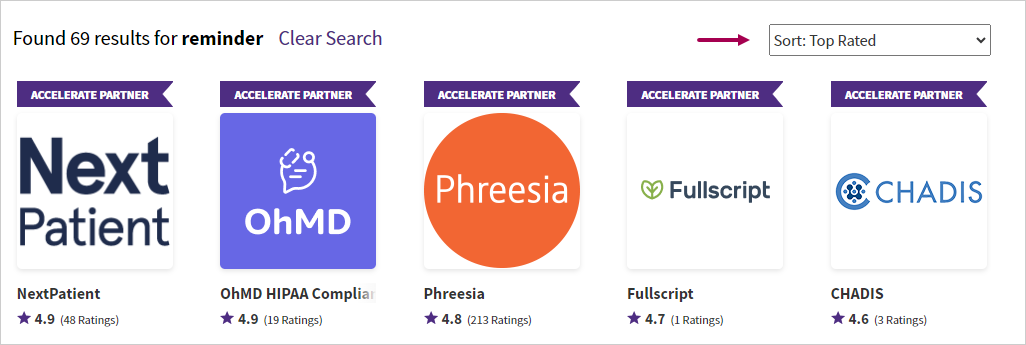
- Accelerate Partner products are listed first.
- Products are sorted from highest to lowest star rating
The athenahealth Diversity & Inclusion Partnership Program celebrates and recognizes our diversity-leading Partners.
Qualified partners will receive a badge distinction on their Marketplace listing page with their diversity classification.
Click here to learn more about the program and view our D&I Partners.
Each Marketplace offering integrates directly into our cloud-based services to optimize performance. We guarantee quick and seamless integration with these industry-leading applications, with no connection fee. All integrations are vetted and tested, so you can sign up with confidence that workflows are stable. Here's a partial list of the types of integrated apps offered on the Marketplace.
- Care plan management
- Chronic care management
- Clinical decision support
- Clinical device integration
- Clinical search
- Clinical trials recruitment
- Coding
- Collections
- Data conversion
- Digital check-in
- Intake management
- Inventory management and DME
- Marketing and communication
- Medical record requests
- Mobile charge capture
- PACS (Picture Archiving and Communication System)
- Paper chart conversion
- Patient communications
- Patient satisfaction surveys
- Population health management
- Reporting and analytics
- Scheduling
- Speech-to-text
- Telehealth
- Telephone triage
- Transcription
The athenahealth Marketplace connects you with service partners to help optimize any athenahealth solution. Unlike our integrated solutions, these services do not integrate into the athenaOne workflows. Here's a list of the types of services offered on the Marketplace.
- HIPAA compliance
- Medical Website Design
- Printing
Here's just a small sample of the types of integrated apps you can find on the Marketplace.
Care plan management partner solutions can simplify the tracking and documentation of care, particularly wound care. This mobile application measures wound length, width, surface area, contraction rate, and tissue composition using advanced image analysis, eliminating the error and difficulty of ruler measurements and saving documentation time. More accurate documentation helps to reduce the number of rejected and returned claims.
For more information, please visit the athenahealth Marketplace and search for "care plan management."
Chronic care management (CCM) partner solutions can help providers meet the requirements of Medicare CCM code 99490.
- Some partners offer both service and technology solutions.
- Integration with athenaClinicals makes it easier to create care plans.
- Reports provide documentation required by Medicare.
For more information, please visit the athenahealth Marketplace and search for "chronic care management."
Clinical decision support partner solutions can improve clinical effectiveness by displaying clinical guidelines based on patient data in athenaOne. These solutions include some of the following features:
- Daily digest emails that summarize your patients for the upcoming day and provide guidelines for care
- Actionable recommendations at the point of care
- Reporting and analytics dashboards to measure results
Use the Clinical Decision Support Administration page to turn on or turn off Clinical Decision Support (CDS) automatic consultations or alerts for your providers.
For more information, please visit the athenahealth Marketplace and search for "clinical decision support." See also: User Guide — PAMA AUC Requirements for Advanced Imaging Orders.
Note: athenahealth Marketplace clinical decision support (CDS) solutions can be integrated into athenaOne to send relevant clinical guidance for orders in the Assessment / Plan section of the encounter.
Clinical device integration partner solutions can expedite the input of clinical data into athenaClinicals. With approved devices, data is imported directly into athenaClinicals, helping to reduce errors and save time.
For more information, please visit the athenahealth Marketplace and search for "clinical device integration."
If you want assistance with CPT, HCPCS, and ICD-10 codes used in encounter billing, the athenahealth Marketplace offers integrated third-party applications that generate coding suggestions for encounters documented in athenaClinicals. These applications scan encounter documentation and suggest relevant diagnosis and procedure codes. These applications can bring benefits to your practice, such as:
- Expertise — Take advantage of newly added codes and coding rules.
- Efficiency — Minimize charge entry lag with enhanced coding resources.
- Compliance — Get assistance with the ICD-10 transition. All partners are ICD-10 enabled.
Note: Third-party coding applications are not meant to replace any part of the athenaClinicals workflows; they are meant only to augment the process of determining codes.
For more information, please visit the athenahealth Marketplace and search for "coding."
You can use a digital check-in process via our partners on the athenahealth Marketplace. Patients use a hand-held device to complete check-in, reducing manual entry and paperwork for your front-desk staff.
The digital check-in feature uses interfaces (APIs) to exchange data with athenaOne bidirectionally, allowing patients to review and update their information via a hand-held device at the time of service. This feature simplifies the check-in process by:
- Delegating the review and input of discrete demographic and health history information to the patient
- Reducing paper forms, allowing patients to review and sign digital forms and send them back to athenaOne as clinical documents
- Allowing patients to view and pay their copays and outstanding balances by credit card via the hand-held device
- Reducing manual entry for administrative staff and the need to request payment of outstanding balances, so that staff can focus on greeting patients, offering payment options, and discussing more complex topics
This simplified check-in process increases the accuracy and completeness of patient information, increases the collection of copays and outstanding balances, and delivers patient and staff satisfaction.
Note: You are required to set up Patient Portal health history forms.
For more information, please visit the athenahealth Marketplace and search for "digital check-in."
You can reduce manual data entry by taking advantage of athenaOne integration with approved intake management clinical devices. Providers use these devices to collect data, such as vital signs. athenaOne automatically records this information in the corresponding sections of the encounter. Working with an intake management partner can provide benefits, such as:
- More efficient intake — Reduce manual data entry for various types of clinical information, such as vitals, to expedite the intake process.
- Improved documentation — Decrease errors resulting from manual data entry.
- Practice efficiency — Improve communication about each patient's pre-visit status.
For more information, please visit the athenahealth Marketplace and search for "intake management."
Inventory management and DME solutions help ensure that you have the right vaccines, supplies, and equipment on hand. These solutions include some of the following features:
- Vaccine inventory management and the ability to automate the tracking and ordering of vaccines.
- Electronic inventory dispensing and management system for DME.
- Access to preference cards that integrate with a provider's financial and clinical systems. This feature helps reduce supply chain costs by automating the inventory and product ordering process.
For more information, please visit the athenahealth Marketplace and search for "inventory management."
A mobile charge capture solution allows physicians to send inpatient charges from a mobile device or Web solution directly to athenaOne. This solution eliminates duplication of data entry and allows you to enter billing charges and communicate securely at the point of care.
Using a mobile charge solution significantly reduces charge entry lag through real-time, seamless data submission. With our interfaced mobile charge solution, providers have everything they need for billing at their fingertips.
For more information, please visit the athenahealth Marketplace and search for "mobile charge capture."
Patient communications solutions help patients and providers stay in touch between visits. These solutions include some of the following features:
- Secure text messaging between providers and patients
- Text messages inform patients where to go, what to do, and how to prepare for their visits
- Patient surveys
- Electronic statement delivery
For more information, please visit the athenahealth Marketplace and search for "patient communications."
Integrated population health management solutions provide access to all of your patients' available medical data from multiple systems, including athenaClinicals, other clinical systems, other practices, and patients. Making the complete chart available helps you understand the patient's continuum of care. Also, patients can log in and see a consolidated view of their health information across multiple systems.
Population health management solutions provide the following benefits:
- Access to aggregated health data for the entire care continuum
- Consolidated view of your patients, regardless of the data source
For more information, please visit the athenahealth Marketplace and search for "population health management."
Reporting and analytics partner solutions allow practices to view and analyze clinical quality, population health, and patient information in an easy-to-use browser-based application. This functionality especially benefits FQHCs and provides practical and easy-to-use data access for all health center staff.
For more information, please visit the athenahealth Marketplace and search for "reporting and analytics."
You can use speech-to-text navigation for encounters with technology provided by a partner in the athenahealth Marketplace. These products can be especially useful when capturing notes, history of present illness, physical exam information, review of systems, patient case information, medication notes, discussion notes, and notes to pharmacies.
You can also insert templates using your voice. You can use these voice templates to capture and apply frequently repeated phrases, for example, phrases that you often use during the ROS and HPI portion of the exam.
For more information, please visit the athenahealth Marketplace and search for "speech-to-text."
The Dragon Medical Embedded speech-to-text technology is integrated with athenaOne and the athenaOne mobile app. To use Dragon Medical Embedded speech-to-text technology, you must purchase athenaOne Dictation from athenahealth. To learn more and request a meeting, please visit the Voice Solutions page on the Success Community.
You can see patients through scheduled, secure video chat — known as telehealth — which is increasingly reimbursable by payers. This new mode of seeing patients can help increase revenue and also provide other benefits to your practice, such as:
- Efficiency — Providers connect to video appointments via the partner's application through athenaOne. You use the same workflow for the check-in, encounter, documentation, and billing of video appointments as for in-person appointments.
- Convenience — Patients and providers save time by conducting appropriate appointments, such as those focused on treatment plans, reviewing lab or imaging results, or adjusting medications, via video chat. Avoiding travel and room time frees up everyone's schedule.
- Compliance — All Marketplace telehealth solutions are HIPAA-compliant.
For more information, please visit the athenahealth Marketplace and search for "telehealth."
Telephone triage partner solutions help you manage after-hours calls and triage calls. These solutions include some of the following features:
- Online protocols that make it easier for nurses to provide safe, consistent telephone triage and standardized documentation
- Mobile apps that automate taking calls after hours and allow you to respond and document calls on your phone
For more information, please visit the athenahealth Marketplace and search for "telephone triage."