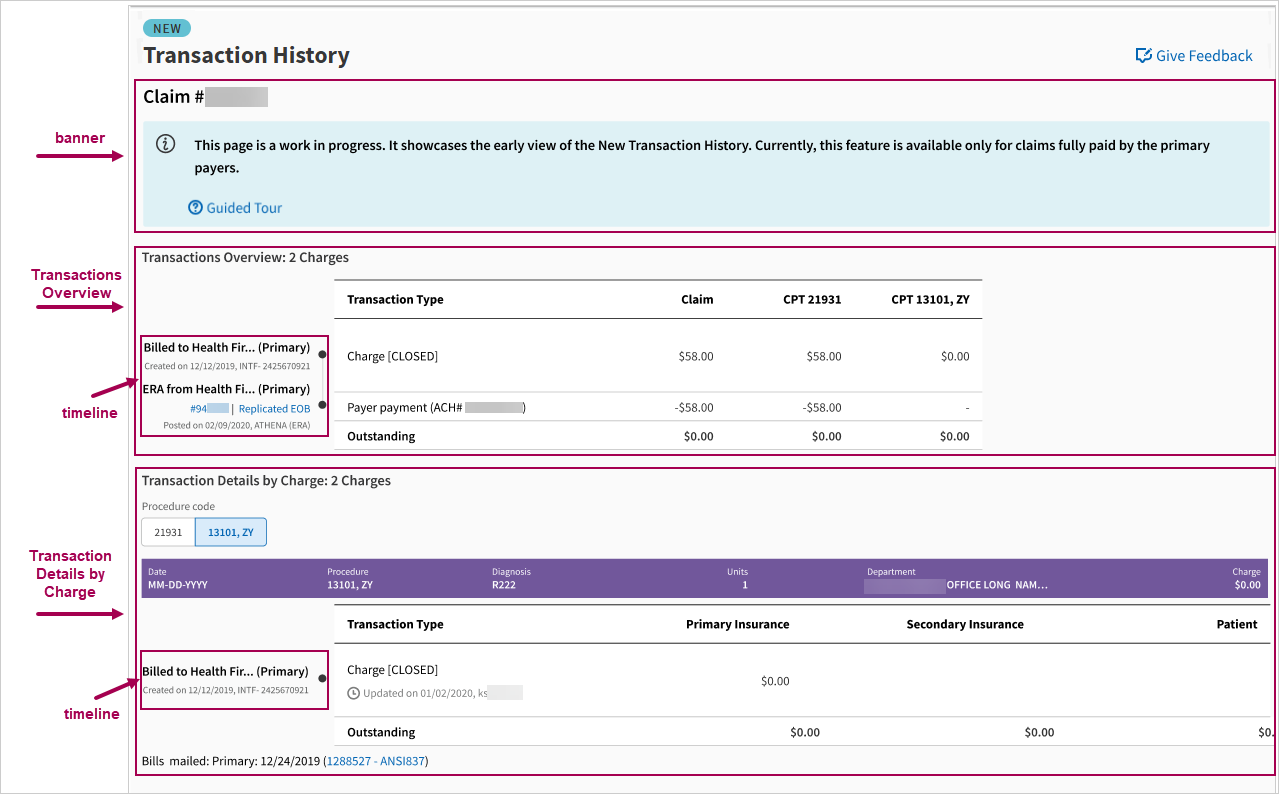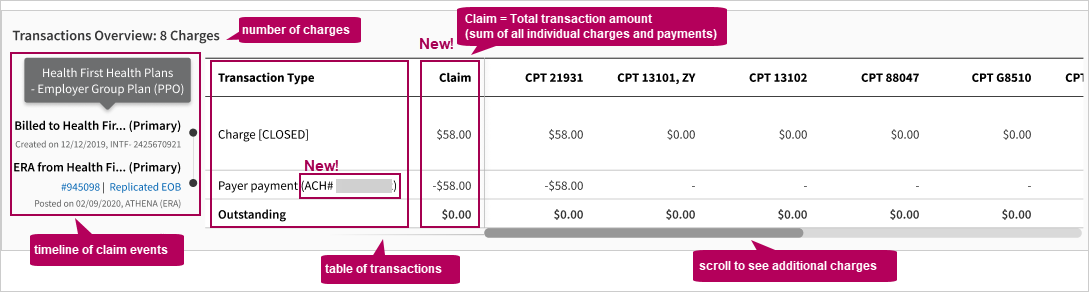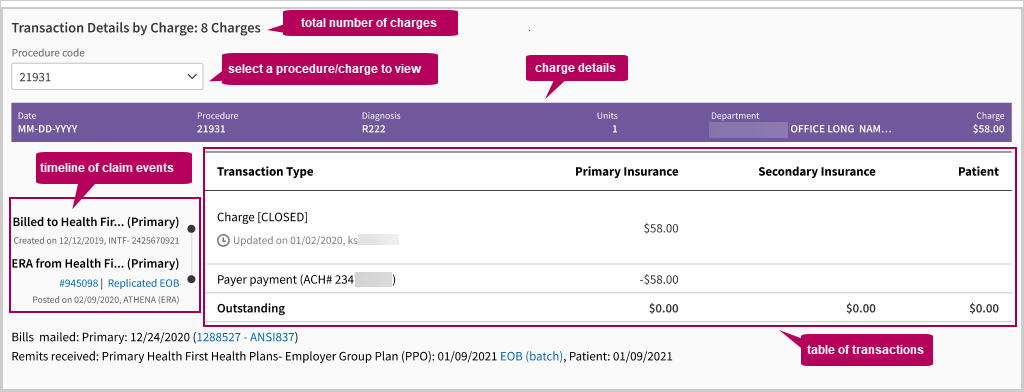(NEW) Transaction History
Use the (NEW) Transaction History page for additional visibility into how payments are posted across all charges for the claim, including a timeline view and details by procedure code.
Note: The first release (March 2025) is only for non-FQHC customers and focuses on claims fully paid by the primary payer (Billed amount = Paid amount). We’ll continue to add more posting scenarios in upcoming releases.
-
Go to the Claim Edit page or the Visit & Claim Update page for a specific claim. (Refer to Claim Edit or User Guide — Visit & Claim Update in O-help for detailed steps to get to those pages.)
If the claim was fully paid by the primary payer (Billed amount = Paid amount), this link appears: (NEW) Transaction History.
- On the Visit & Claim Update page, the link will be to the right of the existing Transaction History section header.
- On the Claim Edit page, the link will be in the existing Charges section.
-
Click the (NEW) Transaction History link.
- The (NEW) Transaction History page opens in a separate window.
- The new page will not affect the existing Transaction History or any other information on the Claim Edit and Visit & Claim Update page. You will still have uninterrupted access to both the Claim Edit and Visit & Claim Update pages.
You can access this page if you have access to the Claim Edit page and Visit & Claim Update page.
Use the new (NEW) Transaction History page for better visibility and insight into how payments are posted across charges.
- View posting at a summary level or detail level
- See the timeline of claim events from initial billing to the most recent remittance (ERA/EOB) received from payers, in chronological order
- See all transactions grouped by payer ERAs/EOBs, for a clearer picture of transactions and remittances
Tip: Click the image to see an expanded view
Important:
-
The current release includes claims fully paid by the primary payer (Billed amount = Paid amount).
-
The following transactions are currently not included: transactions for claims with adjustments, transfers, denials, or similar changes.
- This enhancement currently does not support claim editing activities such as voiding claims, moving or updating charges, and viewing voided charges.
-
We’ll continue to add more posting scenarios in upcoming releases.
| Section | Description/ Image |
|---|---|
|
Welcome information (first time access) |
The first time you access the new Transaction History page, a Welcome to the New Transaction Historypop-up window will automatically appear.
|
|
Page banner |
Information at the top of the page:
|
|
Transactions Overview |
Consolidated view of how transactions were posted across all charges for the claim.
Tip: Click the image to see an expanded view
|
|
Transaction Detail by Charge |
Posting details for the individual charges (procedure codes):
Tip: If the number of charges exceeds 7, the menu will change from radio buttons to a drop-down menu.
Tip: Click the image to see an expanded view |
| Transaction Overview | |
|---|---|
|
Overview — Timeline Displays the sequence of claim events in chronological order, from the time it was billed to the remittance received from the payer(s) |
|
| Billed events |
Each billed event in the timeline includes:
|
| ERA events |
Each ERA event in the timeline includes:
Note: The ERA event also serves as an anchor grouping the transactions received in the ERA or by payment batches from the same payer. This ensures clear visual hierarchy and understandable view of the billing process. |
| Overview — Table of transactions | |
| Transaction Type |
|
|
Claim |
The total transaction amount, which is the sum of all individual charge amounts and payment amounts |
| CPT <code, modifier> | The transaction amount for each specific CPT code/modifier |
| Transaction Details by Charge | |
| Procedure code |
The first charge in the claim is selected by default. Select any other individual charge (Procedure code) to view details for that charge:
|
|
Transaction Details by Charge — Timeline Displays the sequence of claim events in chronological order, from the time it was billed to the remittance received from the payer(s) |
|
| Transaction Details by Charge — Table of transactions | |
| Transaction Type |
|
|
Primary Insurance, Secondary Insurance, Patient |
View the transaction amounts received from each insurance and the patient. |
| Claim Billing Events | |
|
Billing batches / Remit Received (from legacy page) |
|
| Bills mailed |
View the billing batch through which claim sets were submitted to the insurance company. |
| Remits Received |
Provides details on the number of remittances received from the insurance company (whether primary, secondary, or patient) along with their dates and full remittance information for easy access. |