U.S. Bank (rather than Elavon) processes business and corporate e-checks after you scan them. Scanned checks are processed in one to seven days.
Important: Please take the one-to-seven-day processing delay into account when planning for month-end reconciliation.
You can determine that a check is a business or corporate check when the number in the top right corner matches the first set of numbers in the Magnetic Ink Character Recognition (MICR) line.
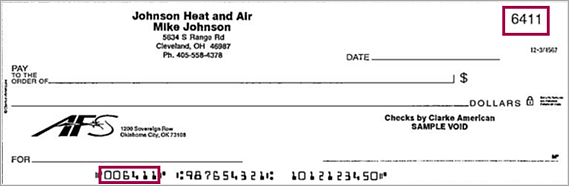
For personal checks, the number in the top right corner matches the last set of numbers in the MICR line.
Note: If the account number, check number, or routing number is missing (or invalid) on the check you are scanning, athenaOne displays a warning message and does not process the check.
athenahealth processes business and corporate e-checks with U.S. Bank. Do not submit these checks to U.S. Bank manually to avoid creating duplicate records. When you scan a business or corporate e-check, print a receipt before you close the receipt window. Otherwise, you must wait until the check is processed before printing the receipt.
After a business or corporate e-check is scanned, processed, and posted to the claim or patient account, you can view the transaction on the Patient Activity page. The receipt does not appear on the E-Payment Activity page or the Nonpatient Payment Activity page.
Note: Business and corporate e-check payment information does not appear on the Manage Time-of-Service Money page, Time Of Service Payment Summary page, or the Time of Service Collections report.