Pre-Procedure Medications Section
This section allows you to record the medications administered before the procedure and the time that they were administered. This means that you can document medications administered prior to the procedure, without these details becoming part of the patient's medication history. The medications you record as administered pre-procedure are not added to the patient's medication history.
Use this section for documentation only, and not for prescribing.
There are also Verbal Order by and Read Back at fields for each Medication and Antibiotic. This is necessary, in case a verbal order to administer a critical (non-standard) medication is given to a nurse by a provider. This must be documented appropriately in the section.
In the Intake stage of an encounter, this section appears on the Intake checklist for appointment types that are mapped to the "Structured Procedure Visit" or the "Exam-Only Structured Procedure Visit" encounter layout. You can use the Assign Appointment Types to Layouts page to map appointment types to encounter layouts.
Before you can use the Pre-Procedure Medications section, you need to specify the medications to be administered during a procedure, and classify these medications as IVs, medications, or antibiotics. You can use the Pre-Procedure Medications page to do this.
The Pre-Procedure Medications section includes the following headings:
- IV
- Medications
- Antibiotics
- Click Pre in the Exam navigation bar, and then click Pre-Procedure Medications.
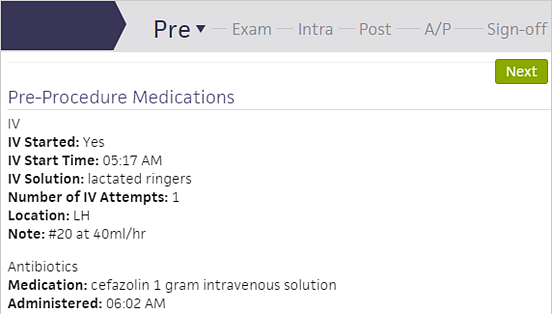
- Click into the section to open the section in a new window for editing.
- Enter information in the text fields and lists to record each type of medication.
The section now includes new Verbal order by and Read back at fields for each medication and antibiotic in case a provider gives a nurse a verbal order to administer a critical (non-standard) medication.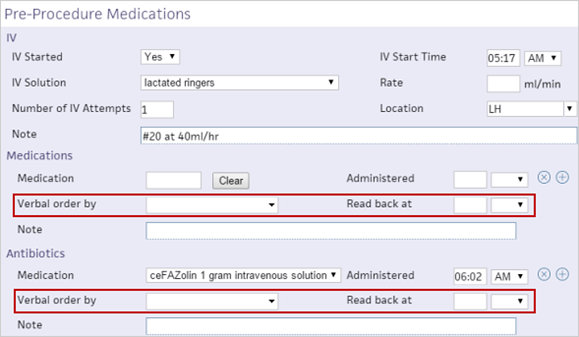
- Click the plus icon
 on the right to record additional medications after each heading.
on the right to record additional medications after each heading.
| IV fields | |
|---|---|
| IV Started |
Select if the IV has been started. |
| IV Solution |
Select from the pre-configured list of IV solutions. |
| Number of IV Attempts |
Enter a number to record the number of IV attempts. |
| IV Start Time |
Record the time the IV was started. You can enter "t" or "n" for the current time. |
| Rate | Enter the IV rate. |
| Location |
Select the IV location. |
| Medications fields | |
| Medication |
Select the medication from the list, or enter the first few characters of the medication and select it from the matching list.
Note: The list is administered using the Pre-Procedure Medications page. |
| Verbal Order by |
Enter the first few characters of the provider's username and select it from the matching list. |
| Note | Enter any notes about this medication and this verbal order. |
| Administered |
Record the time the medication was administered. You can enter "t" or "n" for the current time. |
| Read Back at |
Record the time when the order was read back to the provider who ordered it. |
| Antibiotics fields | |
| Medication |
Select the medication from the list.
Note: The list is administered using the Pre-Procedure Medications page. |
| Verbal Order by | Enter the first few characters of the provider's username and select it from the matching list. |
| Note | Enter any notes about this medication and this verbal order. |
| Administered |
Record the time the medication was administered. You can enter "t" or "n" for the current time. |
| Read Back at | Record the time when the order was read back to the provider who ordered it. |